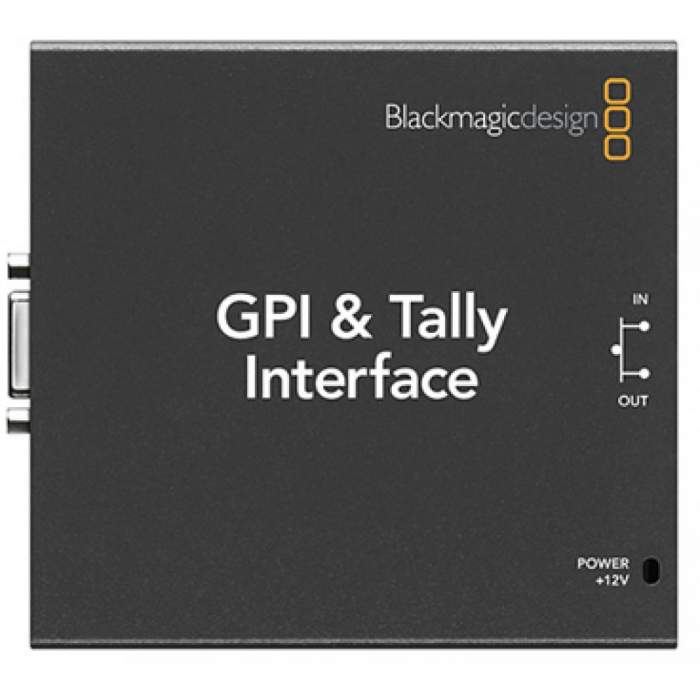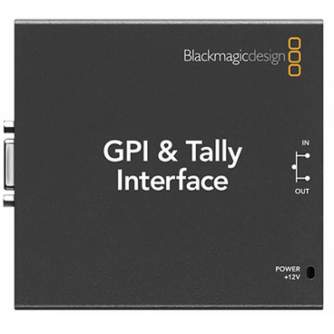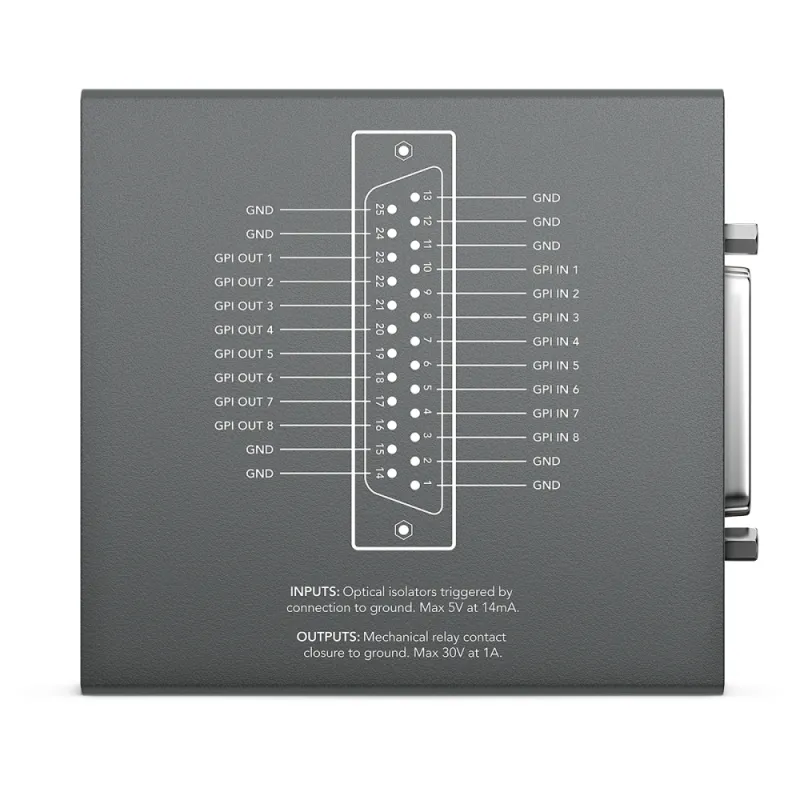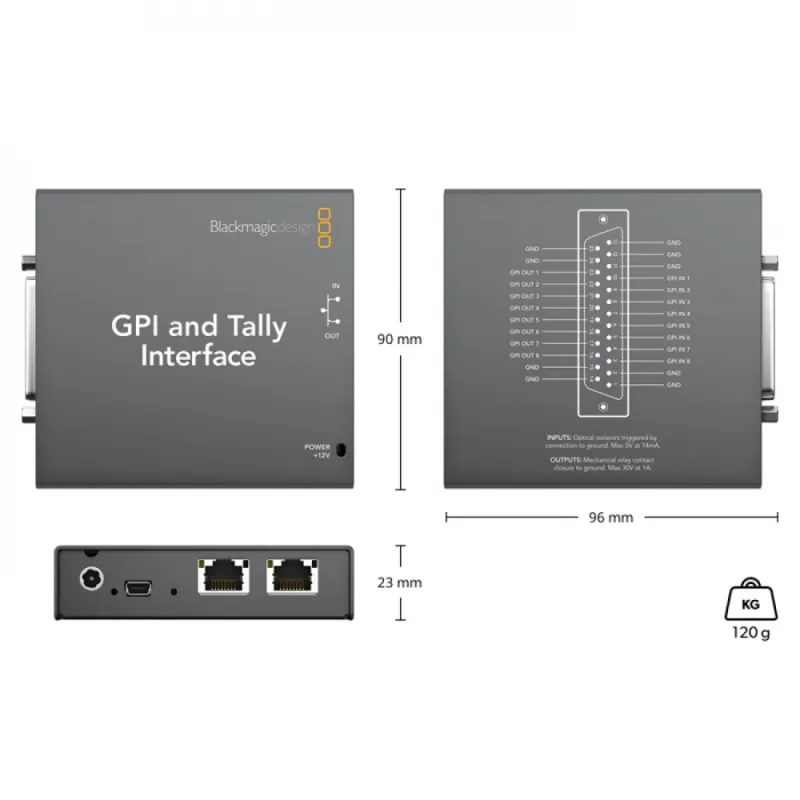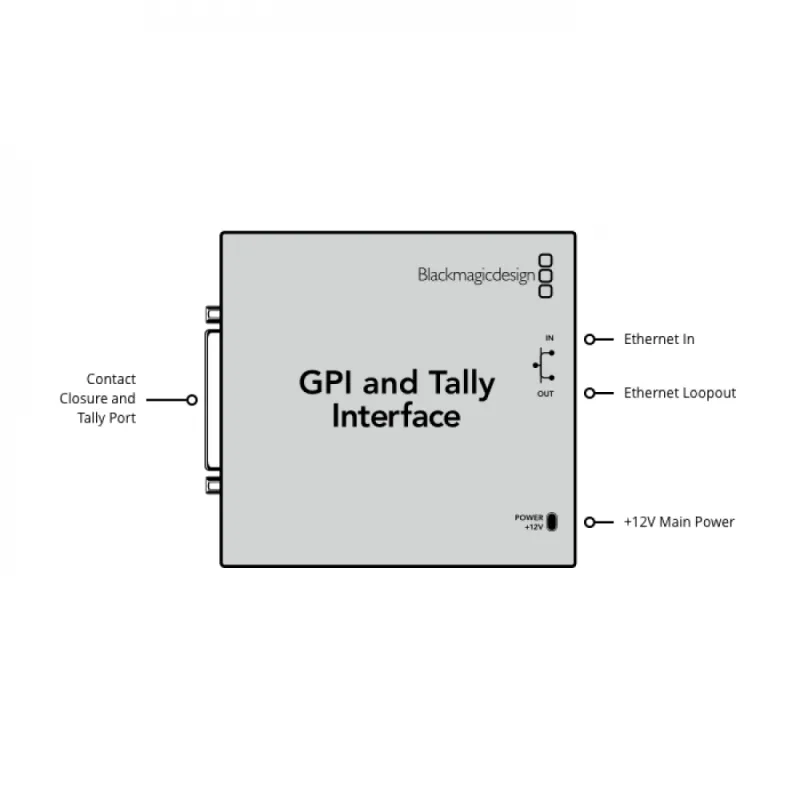Blackmagic Design ATEM GPI and Tally Interface (BM-SWTALGPI8)
Новое
Blackmagic ATEM GPI and Tally Interface (BM-SWTALGPI8)
GPI and Tally Interface connects to an ATEM switcher and provides 8 contact closure Tally outputs. Tallies will be displayed when connected to an ATEM switcher to indicate their "on-air" status and you can even connect multiple interfaces together to increase the number of tally outputs.
- Contact Closure
- 25 pin D-type connector providing 8 opto isolated inputs and 8 relay contact closure outputs
- Inputs
- Optical isolators triggered by connection to ground. Max 5V at 14mA.
- Outputs
- Mechanical relay contact closure to ground. Max 30V at 1A.
- Ethernet
- 10/100 BaseT with loop through for connecting to other ethernet enabled equipment
- Computer Interface
- 1 × USB 2.0 high speed interface for configuration and firmware updates
- Software Included
- Configured via ATEM Switcher Utility
- Internal Software Upgrade
- Firmware built into software driver. Loaded at system startup or via updater software
- Operating System
- Microsoft Windows 7 and Apple Mac OS X
- Power Supply
- 12V power supply included with international socket adaptors for all countries
Add tally to your ATEM switcher with Blackmagic Design's GPI and Tally Interface! With 8 contact closure tally outputs, you can send a tally signal to your cameras, replay machines and monitors so everyone knows which camera is 'on-air'! If you need more tally outputs, simply connect multiple GPI and Tally Interfaces together because it connects via Ethernet to your ATEM production switcher.
Eight tally signals
The GPI and Tally Interface by Blackmagic Design is an Ethernet device which provides eight mechanical relay contacts closures to ground that can be used for tally. Tally signals are sent from the Ethernet port of your ATEM switcher to a GPI and Tally Interface on the same network as the switcher. By following the wiring guide on the back of the GPI and Tally Interface, a breakout cable can be connected to video equipment that supports contact closure tally signals, such as Blackmagic Design SmartView Duo and SmartView HD.
For all ATEM switchers
Up to 8 tally receiving devices can be supported with a single GPI and Tally Interface. Only one GPI and Tally Interface unit is needed when used with an ATEM 1 M/E Production Switcher, ATEM Production Studio 4K or an ATEM Television Studio. Two units of GPI and Tally Interface are needed when used with the 16 inputs of ATEM 2 M/E Production Switcher. The GPI inputs are optical isolators which are triggered by connection to ground with a maximum of 5V at 14mA. The tally outputs are mechanical relay contact closures to ground with a maximum of 30V at 1A.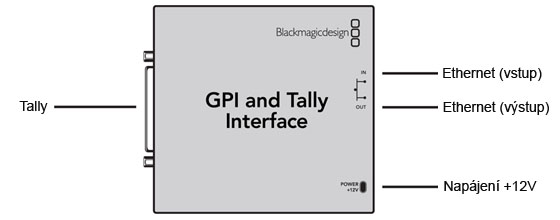
| Аксессуары для видео камер | iekārtas |
- 1. Оцените свои возможности.
- 2a. Если вы хотите купить только один товар в лизинг через Aizdevums.lv, то заполните заявку тут
- 2b. Если вы хотите купить несколько товаров или воспользоваться услугами другой лизинговой компании, то положите товары в корзину и выберите услугу лизинга при оформлении заказа.
Мы предлагаем лизинг от Aizdevums SIA, Incredit SIA, ESTO.
Консультанты проверят наличие товаров в корзине и отправят ссылку на кредитную заявку. - 3. Если вы получили положительный ответ, свяжитесь с нами, чтобы приобрести товар. Консультанты проверят наличие товара.
- 4. Если товар есть в магазине или его нужно заказать со склада и вы получили утвердительный ответ от наших консультантов, приходите к нам в магазин для оформления документов покупки.
- 4a. Вы также можете попросить нас выставить счет на данную продукцию и обратиться в одно из отделений лизингодателя для оформления лизинговых документов *.
- 5. После оформления лизинговых документов вы можете отправиться за товаром в магазин, если он есть на месте или сообщить нашим консультантам и они закажут его со склада.
- *Возможна организация доставки арендованного товара, поэтому вы также можете осуществить весь процесс покупки удаленно.
**Последовательность этапов аренды такая же, как и для договоров аренды, предлагаемых InCredit Group.
***В случае сомнений обращайтесь к нашим консультантам!
Пользуясь лизинговыми услугами, внимательно оцените свои варианты погашения кредита!Оформить лизинг
 Google
Google