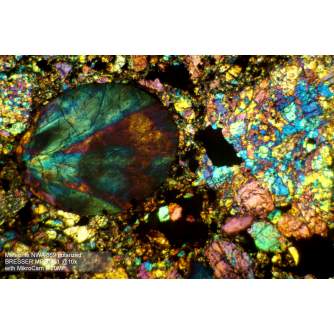Large field of view with outstanding image quality
- Big Sony® 1'' IMX183 CMOS-Sensor
- 20 MP Resolution (5440 x 3648 Pixel)
- Very low image noise even in low light conditions
- Pixel size: 2,4 x 2,4 µm
- C-Mount for wide adaptability, compatible with C-Mount lenses
- For easy documentation of a wide image field
1015.44
Лизинг. калькулятор
Сравните аналогичные товары
Сравните аналогичные товары
The BRESSER MikroCam II 20 MP 1’’ microscope camera is the professional solution when it comes to microscope imaging.
This camera has a big 1’’ sensor (image area 13.6 x 8.8 mm); this is the biggest sensor of the MikroCam camera range. With this camera it is possible to document roughly the same field of view as it can be seen through the eyepiece (e.g. when using a 10x / 22mm). Other models will cover only 50% or less of the eyepiece field of view.
The Sony IMX183 CMOS-sensor is very sensitive and has extremely low image noise, which makes this camera especially suitable for contrast methods like dark field or phase contrast.
The MikroCam Lab II software comes with a wide range of professional functions, e.g. measurements in live view (calibration slide needed), mosaic , Focus-Stacking (for improved depth of field). All automatic functions (exposure time, gain, white balance etc) can be adjusted manually as well.
Due to the big sensor size the camera will not work with all microscope models. It might be possible that the optics will not illuminate the full sensor, so you experience vignetting. Usually this can be resolved by using the optional 1x optical adapter (item no. 5914001).
Please note that this camera model is not suitable for the stereo microscope BRESSER Science ETD-201. It will cover only a small field of view.
SPECIFICATIONS
This camera has a big 1’’ sensor (image area 13.6 x 8.8 mm); this is the biggest sensor of the MikroCam camera range. With this camera it is possible to document roughly the same field of view as it can be seen through the eyepiece (e.g. when using a 10x / 22mm). Other models will cover only 50% or less of the eyepiece field of view.
The Sony IMX183 CMOS-sensor is very sensitive and has extremely low image noise, which makes this camera especially suitable for contrast methods like dark field or phase contrast.
The MikroCam Lab II software comes with a wide range of professional functions, e.g. measurements in live view (calibration slide needed), mosaic , Focus-Stacking (for improved depth of field). All automatic functions (exposure time, gain, white balance etc) can be adjusted manually as well.
Due to the big sensor size the camera will not work with all microscope models. It might be possible that the optics will not illuminate the full sensor, so you experience vignetting. Usually this can be resolved by using the optional 1x optical adapter (item no. 5914001).
Please note that this camera model is not suitable for the stereo microscope BRESSER Science ETD-201. It will cover only a small field of view.
SPECIFICATIONS
- Robust metal housing
- Professional software suite including measurements, dark and bright field calibration, focus stacking, mosaic and more
- Save images and video, including time lapse
- compatible to most microscopes
- High speed USB 3.0 connection for high frame rate
- Modern Sony® IMX183 Sensor 13,6 x 8,8 mm (1'')
- 1/4’’ connector
- C-Mount adapter, compatible with c-mount lenses
- Windows 8.1, 10 or 11
- Intel i3, i5, i7 or i9 CPU from the 6nd generation or
- AMD Ryzen CPU
- Optical Disk Drive or internet connection for software download
- USB 3.0, 3.1
- camera body
- USB 3.0 cable
- 23.2 mm, 30 mm und 30.5 mm adapter
- Software for imaging and processing (Windows compatible)
Как купить товар в лизинг?
- 1. Оцените свои возможности.
- 2a. Если вы хотите купить только один товар в лизинг через Aizdevums.lv, то заполните заявку тут
- 2b. Если вы хотите купить несколько товаров или воспользоваться услугами другой лизинговой компании, то положите товары в корзину и выберите услугу лизинга при оформлении заказа.
Мы предлагаем лизинг от Aizdevums SIA, Incredit SIA, ESTO.
Консультанты проверят наличие товаров в корзине и отправят ссылку на кредитную заявку. - 3. Если вы получили положительный ответ, свяжитесь с нами, чтобы приобрести товар. Консультанты проверят наличие товара.
- 4. Если товар есть в магазине или его нужно заказать со склада и вы получили утвердительный ответ от наших консультантов, приходите к нам в магазин для оформления документов покупки.
- 4a. Вы также можете попросить нас выставить счет на данную продукцию и обратиться в одно из отделений лизингодателя для оформления лизинговых документов *.
- 5. После оформления лизинговых документов вы можете отправиться за товаром в магазин, если он есть на месте или сообщить нашим консультантам и они закажут его со склада.
- *Возможна организация доставки арендованного товара, поэтому вы также можете осуществить весь процесс покупки удаленно.
**Последовательность этапов аренды такая же, как и для договоров аренды, предлагаемых InCredit Group.
***В случае сомнений обращайтесь к нашим консультантам!
Пользуясь лизинговыми услугами, внимательно оцените свои варианты погашения кредита!Оформить лизинг
 Google
Google