SDI Video Inputs
16 x 10-bit SD-SDI, HD-SDI and 6G‑SDI.
Новое




Blackmagic MultiView 16 is the world’s first native Ultra HD multi viewer that allows customers to use the new large screen Ultra HD televisions and Ultra HD monitors for displaying images at twice the resolution of an HD multi view. With full frame re-sync in each input Blackmagic MultiView 16 supports the display of up to 16 mixed SD, HD and Ultra HD video sources all at the same time.

Blackmagic MultiView 16 outputs both 1080p HD and native Ultra HD over SDI and HDMI monitors, making it possible to use professional broadcast monitors or the new massive Ultra HD consumer televisions for incredibly sharp, high resolution multi view monitoring that is twice the resolution of traditional HD multi viewers. Customers can choose layouts from 2x2 for 4 sources, 3x3 for 9 sources and 4x4 for 16 sources.
Blackmagic MultiView 16 includes sixteen multi rate 6G-SDI inputs with separate loop thru that are compatible with existing SD, HD and Ultra HD equipment. All 16 inputs feature automatic frame re-synchronization, so each view is like an independent video monitor, regardless of the input standard. That means customers can mix and match up to 16 different video standards all at the same time! Blackmagic MultiView 16 is the perfect solution when there are lots of video feeds to monitor and limited space. Customers no longer have to connect multiple monitors, dozens of cables or run extra power. Simply plug in cameras, decks, switchers, routers and feeds into the SDI connections on Blackmagic MultiView 16 and they can see everything with amazing clarity and detail on a single Ultra HD display.
Because it works natively in Ultra HD, customers get four times the number of pixels in each view so the video looks sharper and clearer than ever before. Blackmagic MultiView 16 delivers an incredible 4 full resolution 1920 x 1080 HD video sources when running in 2x2 layout, or 16 half resolution 1080 HD videos sources at an amazing 960 x 540 resolution when running in 4x4 layout! Blackmagic MultiView 16 is easy to use and includes an elegant machined metal front panel with dedicated buttons for quickly selecting any source. Video can be routed to any position on the grid at the push of a button or with the spin knob control, so it works just like a video router. MultiView 16 can also be controlled remotely over a network using the included Mac and Windows software, as well as from Videohub hardware control panels installed throughout a facility. There is also an SDK for custom broadcast integrations.
Blackmagic MultiView 16 Key Features

Blackmagic MultiView 16
SD card with software and manual
16 x 10-bit SD-SDI, HD-SDI and 6G‑SDI.
16 x 10-bit SD-SDI, HD-SDI and 6G‑SDI.
270Mb, 1.5G, 3G, 6G.
2 x 10-bit HD-SDI, 2 x 10 bit 6G‑SDI.
1 x HDMI type A connector. Output supports EDID of the monitor.
On all SDI outputs, auto switching between standard definition, high definition or 6G‑SDI video.
Black Burst and Tri-Sync for SD, HD and 4K.
Auto detection of SD, HD or 6G‑SDI. Simultaneous viewing of 4K, HD and SD video.
USB 2.0 high speed (480Mb/s) interface or via Ethernet.
Via front panel LCD or use either RJ45 Ethernet or USB 2.0 for firmware updates and IP address setting.
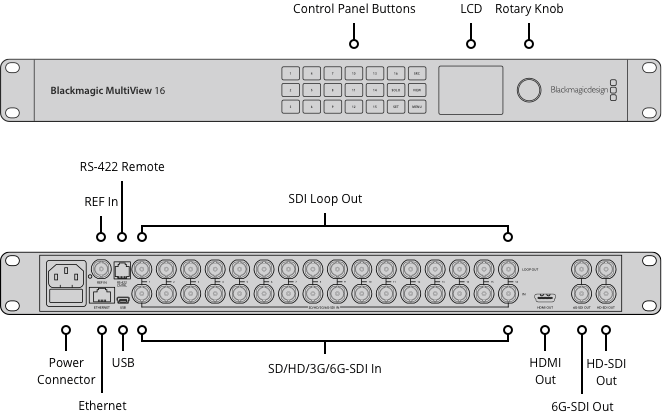
525i59.94 NTSC, 625i50 PAL
720p50, 720p59.94, 720p60, 1080p23.98, 1080p24, 1080p25, 1080p29.97, 1080p30, 1080p50, 1080p59.94, 1080p60, 1080PsF23.98, 1080PsF24, 1080PsF25, 1080PsF29.97, 1080PsF30, 1080i50, 1080i59.94, 1080i60
2K DCI 23.98p, 2K DCI 24p, 2K DCI 25p, 2K DCI 23.98PsF, 2K DCI 24PsF, 2K DCI 25PsF
2160p23.98, 2160p24, 2160p25, 2160p29.97, 2160p30
4K DCI 24p
SMPTE 259M, SMPTE 292M, SMPTE 296M, SMPTE 425M-B, ITU‑R BT.656 and ITU‑R BT.601.
Each view, VU standard.
Yes
4:2:2 and 4:4:4.
Television standard sample rate of 48kHz and 24-bit.
10-bit 4:2:2 and 4:4:4.
YUV or RGB for inputs, YUV for outputs.
Automatically selects between SD-SDI, HD-SDI, and 6G‑SDI on each input so that each input can be running a different television standard.
Video payload identification ancillary data as per SMPTE 352M.
16 buttons for local control of source routing with 5 buttons and scroll wheel for menu control. 2.2 inch color display.
Includes Blackmagic Videohub software control panel for Mac OS and Windows for routing sources to views. Supports Blackmagic Smart Control and Blackmagic Master Control hardware panels. Includes Blackmagic Videohub SDK and Ethernet Videohub Control Protocol.
RJ9 for external control.
Built in 1.5 inch LCD for menu settings.
MultiView software included free for Windows™ and Mac™
Via included updater application.
Mac 10.15 Catalina,
Mac 11.1 Big Sur or later.
Windows 10, 64-bit.
1 rack unit size. Less than 6 inch deep.
IEC power cable required, 100 - 240V AC input.
MultiView 16 settings preserved and restored instantly at power on.
45 Watts
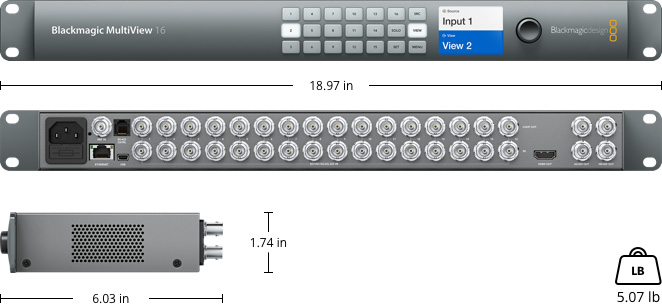
0° to 40° C (32° to 104° F)
-20° to 45° C (-4° to 113° F)
0% to 90% non‑condensing
Warranty
12 month Limited Manufacturer's Warranty.
| Вид продукта | Blackmagic Design |
| Аксессуары для видео камер | pārveidotāji |
 Аккумуляторы, Батарейки, Зарядные устройства, Блоки питания, Солнечные панели
Аккумуляторы, Батарейки, Зарядные устройства, Блоки питания, Солнечные панели