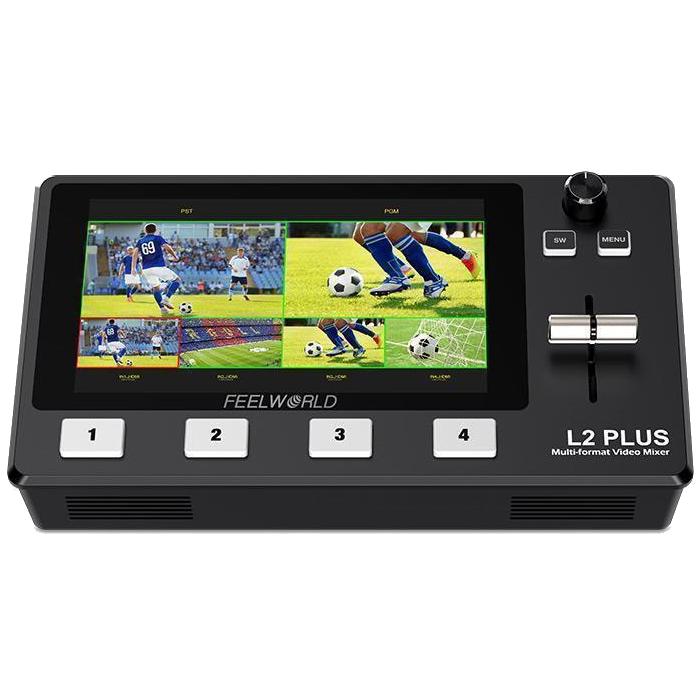Full Feature Multi-camera Live Production Switcher
FEELWORLD L2 PLUS is the portable full feature live switching & streaming solution.The large 5.5-inch LCD touch screen make it easy to complete various operations via a finger tapping. You can preview 4 cameras, PST and PGM in real time.L2 PLUS is upgraded from LIVEPRO L1. In addition, it supports PTZ camera control, which can well control the rotation, focus and zoom of the camera.The built-in chroma key function,is perfect for news or on-set presentation work. You can even use it for title overlays by creating graphics to make the live broadcasting more professional.Even the interviews and presentations become easy through the separate mic!
- 5.5-inch full HD IPS screen, provides real picture
- Touch screen operation, easy to use
- Real-time 6-picture preview (4 inputs sources + PST preview + PGM output picture)
- USB 3.0 fast to live streaming
- PTZ camera control (Up to 8 cameras)
- Chroma key, LOGO overlay
- T-Bar easily switch the transition effects and signal sources
- 15 transition effects and 9 PIP modes, the live picture more vivid
- Audio offers AFV or Line In mode
- Remote control via PC/smartphone APP
Plug-and-Play, Improve Working Efficiency
L2 PLUS is for video creators or anyone who wants to make broadcast quality multi-camera programs simply and quickly from anywhere. You can live streaming to YouTube/Facebook/Instagram or using Skype or ZOOM for innovative business presentations, and easily control every screen by PTZ camera. Best of all, L2 PLUS is plug and play, you don’t need to be a video professional to achieve great looking results.
5.5" Large LCD Touch Screen
Easier operation, more comfortable monitoring
On the front panel of L2 PLUS with a 5.5" touch screen, it can present 4 input sources, PST preview picture and PGM output picture let you monitoring in real time, without having to connect an additional monitor. Gently touch the menu icon to enter the corresponding sub menu settings fastly. Without menu mode, gently tap one of the four input signal pictures on the screen to switch input signal; Long press any position of the screen to switch PGM as full screen; Long press again to return to six-picture preview; click PST preset can switch A/B layer. Easy to use, take your live streaming to a smarter experience.
Flexible Control Panel
Simple switching and streaming
The flexible control panel of L2 PLUS allows you to use either touch screen or the physical buttons. Press the MENU main menu or the SW function menu button, the interface will be displayed on the screen. You can select and set the menu by touching or turn the knob in the upper right corner. 1~4 Illuminated signal button allow you to easily switch and live stream even in dimly lit environment. In addition, you can switch the signal source through the T-Bar on the panel.
Built-in Chroma Key and LOGO Overlay
Create a wonderful virtual studio
For news or on-set presentation work, L2 PLUS is essential as it features the powerful advanced Chroma Key for green screen or blue screen keying effects. You can even use the LOGO overlay function to create a title overlay effect, making the virtual studio more professional and exciting.
PTZ Camera Control
Up to control 8 cameras
L2 PLUS can control cameras which supports VISCA protocol. You can control camera to move, zoom and focus. Meanwhile, it also saves the memory of camera position and zoom information for quick retrieval the next time you use it. Ideal for various video conferences, online educational , church live streaming and sports events.
Note: When operating the camera, L2 PLUS needs to remain in the Control interface, otherwise the PTZ camera cannot be controlled.
Faster Video Production and Live Streaming
USB3.0 live streaming
Live production is the fastest way to complete a finished program, plus you can stream it to a live global audience via YouTube at the same time. The L2 PLUS features a USB 3.0 connection that operates as a simple webcam source. It can connect to any computer, so all streaming software for social media platforms work! Such as OBS software for live streaming, or conference software (Skype, ZOOM, Tencent conference and Yealink ) for business presentations. All switching is in real time so you can live stream to any social media platform such as Youtube, Facebook, Tik Tok, Douyu TV and many more! Plus, L2 PLUS with up to 4 HDMI inputs and in full resolution 1080HD quality you can set up multiple camera angles such as wide shots along with independent close ups of each person in the performance.
1080P High Quality Image
The resolution of input and output of the L2 PLUS are support up to 1080P@60 making the live broadcast picture clearer and charming, connect with your fans like never before.
Audio Input and Output
Work with microphone, better for live streaming
The L2 PLUS provides a standard 3.5mm microphone interface(Audio In). It supports the independent input of an active (self-powered) microphone device, collecting sound information more clearly when it is used for interview programs. You can also use an external sound console to mix multiple external sound inputs. The L2 PLUS also provides a standard 3.5mm audio output, so you can use external speakers or headphones to monitor the L2 PLUS's main output audio signal in real time.
HDMI OUT
Suppots switch between 6-Picture PVW and PGM
L2 PLUS not only can see 6 split picture on its screen, but also connect an external expansion display via the HDMI output interface to simultaneously monitoring. Including PGM, PST and 4-channel HDMI input signals, and the audio column is displayed. Picture in picture can also be set, all switching is in real time, this is very useful for large-scale multi stand field production.
Built-in Cooler
The switcher built-in a cooler, there are three fan speed for adjustment to get rid of the trouble of overheating the device!
Multi-application, One Solution
The L2 PLUS with full functions, but enough tiny and lightweight, the standard 1/4” screw hole can fix the switcher on the tripod. Live streaming and multi signal control will be simpler and easier done by single person.
Professional Broadcast Transition Effects
Take your live broadcast to next level
One of the benefits of L2 PLUS is the professional production values that are possible using the range of built in video effects. "CUT" is the hard cut operation in "FAST" mode, which can be set to switch transition effects from 0.5 seconds to 5.0 seconds. You can also use T-Bar to switch the special effects you want.
*Note:*In actual use, the hard cut is only available in FAST mode, if you use T-Bar mode, it will automatically change to FADE.
9 Picture-in-Picture Modes
One of the benefits of using L2 PLUS with a multi-camera setup is that you can use the Picture-in-Picture function to display two inputs at the same time. Any of the four HDMI inputs can be used for a Picture-in-Picture effect over the program output, with selecting your favourite mode. You can display a close-up of a product on your desk and display your face as a Picture-in-Picture at the same time whilst you talk about the product.
PC and Phone APP Controlling, Remote Operation
After connecting the LAN port to the computer, the software XPOSE can control the L2 PLUS holds on the computer, the operation is same as the switcher. So as to realize remote controlling, imagine using the switcher from a control room and building a professional broadcasting studio where the control room can be separated away from the performance or interviews. The smartphone also can remote controlling, just download the XPOSE (Feelworld Live) APP and connect the WIFI. In addition, it allows you to add as many panels as you like all at the same time.
Multiple Application Scenarios Suitable
L2 PLUS is widely used in sports events, e-sports competition, business presentation, wedding , character interview, education and training, etc.
In the box
- 2A Adapter
- USB cable
- Video switcher
- 1. Izvērtē savas iespējas.
- 2a. Ja vēlies iegādāties tikai vienu preci ar Aizdevums.lv līzingu, tad aizpildi pieteikumu šeit
- 2b. Ja vēlies iegādāties vairākas preces vai izmantot citu līzinga kompāniju, tad liec preces grozā, un pie pasūtījuma nodormēšanas izvēlies līzinga pakalpojumu.
Piedāvājam līzingu no Aizdevums SIA, Incredit SIA, ESTO.
Konsultanti pārbaudīs grozā esošo preču pieejamību un nosūtīs aizdevuma pieteikuma saiti. - 3. Ja saņemta pozitīva atbilde, sazinies ar mums par preces iegādi. Konsultanti pārbaudīs preces pieejamību.
- 4. Ja prece ir pieejama veikalā vai pasūtāma no noliktavas, un esi saņēmis apstiprinošu atbildi no mūsu konsultantiem, dodies pie mums uz veikalu, lai noformētu pirkuma un līzinga dokumentus.
- 4a. Vari arī lūgt mums izrakstīt rēķinu par šo preci un pats doties uz kādu no līzinga devēja filiālēm, lai noformētu līzinga dokumentus*.
- 5. Kad līzinga dokumenti ir noformēti, vari doties saņemt preci veikalā (ja tā ir uz vietas) vai informēt mūsu konsultantus, lai tā tiktu pasūtīta no noliktavas.
- *Līzingā iegādātām precēm ir iespējams noformēt piegādi, tāpēc visu iegādes procesu vari veikt arī attālināti.
**Tāda pati līzinga noformēšanas soļu secība ir arī InCredit Group piedāvātajiem līzingiem.
***Neskaidrību gadījumā sazinieties ar mūsu konsultantiem!
NB! Izmantojot līzinga pakalpojumus, rūpīgi izvērtējiet savas iespējas aizdevumu atmaksāt!
 Google
Google