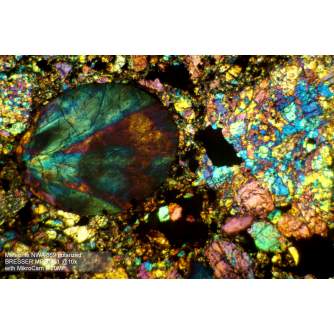Large field of view with outstanding image quality
- Big Sony® 1'' IMX183 CMOS-Sensor
- 20 MP Resolution (5440 x 3648 Pixel)
- Very low image noise even in low light conditions
- Pixel size: 2,4 x 2,4 µm
- C-Mount for wide adaptability, compatible with C-Mount lenses
- For easy documentation of a wide image field
1015.44
Līzinga kalkulators
Apskatīt līdzīgus produktus
Apskatīt līdzīgus produktus
Oriģinālais preces apraksts no ražotāja (oriģinālā valodā)
The BRESSER MikroCam II 20 MP 1’’ microscope camera is the professional solution when it comes to microscope imaging.
This camera has a big 1’’ sensor (image area 13.6 x 8.8 mm); this is the biggest sensor of the MikroCam camera range. With this camera it is possible to document roughly the same field of view as it can be seen through the eyepiece (e.g. when using a 10x / 22mm). Other models will cover only 50% or less of the eyepiece field of view.
The Sony IMX183 CMOS-sensor is very sensitive and has extremely low image noise, which makes this camera especially suitable for contrast methods like dark field or phase contrast.
The MikroCam Lab II software comes with a wide range of professional functions, e.g. measurements in live view (calibration slide needed), mosaic , Focus-Stacking (for improved depth of field). All automatic functions (exposure time, gain, white balance etc) can be adjusted manually as well.
Due to the big sensor size the camera will not work with all microscope models. It might be possible that the optics will not illuminate the full sensor, so you experience vignetting. Usually this can be resolved by using the optional 1x optical adapter (item no. 5914001).
Please note that this camera model is not suitable for the stereo microscope BRESSER Science ETD-201. It will cover only a small field of view.
SPECIFICATIONS
This camera has a big 1’’ sensor (image area 13.6 x 8.8 mm); this is the biggest sensor of the MikroCam camera range. With this camera it is possible to document roughly the same field of view as it can be seen through the eyepiece (e.g. when using a 10x / 22mm). Other models will cover only 50% or less of the eyepiece field of view.
The Sony IMX183 CMOS-sensor is very sensitive and has extremely low image noise, which makes this camera especially suitable for contrast methods like dark field or phase contrast.
The MikroCam Lab II software comes with a wide range of professional functions, e.g. measurements in live view (calibration slide needed), mosaic , Focus-Stacking (for improved depth of field). All automatic functions (exposure time, gain, white balance etc) can be adjusted manually as well.
Due to the big sensor size the camera will not work with all microscope models. It might be possible that the optics will not illuminate the full sensor, so you experience vignetting. Usually this can be resolved by using the optional 1x optical adapter (item no. 5914001).
Please note that this camera model is not suitable for the stereo microscope BRESSER Science ETD-201. It will cover only a small field of view.
SPECIFICATIONS
- Robust metal housing
- Professional software suite including measurements, dark and bright field calibration, focus stacking, mosaic and more
- Save images and video, including time lapse
- compatible to most microscopes
- High speed USB 3.0 connection for high frame rate
- Modern Sony® IMX183 Sensor 13,6 x 8,8 mm (1'')
- 1/4’’ connector
- C-Mount adapter, compatible with c-mount lenses
- Windows 8.1, 10 or 11
- Intel i3, i5, i7 or i9 CPU from the 6nd generation or
- AMD Ryzen CPU
- Optical Disk Drive or internet connection for software download
- USB 3.0, 3.1
- camera body
- USB 3.0 cable
- 23.2 mm, 30 mm und 30.5 mm adapter
- Software for imaging and processing (Windows compatible)
Kā iegādāties preces līzingā?
- 1. Izvērtē savas iespējas.
- 2a. Ja vēlies iegādāties tikai vienu preci ar Aizdevums.lv līzingu, tad aizpildi pieteikumu šeit
- 2b. Ja vēlies iegādāties vairākas preces vai izmantot citu līzinga kompāniju, tad liec preces grozā, un pie pasūtījuma nodormēšanas izvēlies līzinga pakalpojumu.
Piedāvājam līzingu no Aizdevums SIA, Incredit SIA, ESTO.
Konsultanti pārbaudīs grozā esošo preču pieejamību un nosūtīs aizdevuma pieteikuma saiti. - 3. Ja saņemta pozitīva atbilde, sazinies ar mums par preces iegādi. Konsultanti pārbaudīs preces pieejamību.
- 4. Ja prece ir pieejama veikalā vai pasūtāma no noliktavas, un esi saņēmis apstiprinošu atbildi no mūsu konsultantiem, dodies pie mums uz veikalu, lai noformētu pirkuma un līzinga dokumentus.
- 4a. Vari arī lūgt mums izrakstīt rēķinu par šo preci un pats doties uz kādu no līzinga devēja filiālēm, lai noformētu līzinga dokumentus*.
- 5. Kad līzinga dokumenti ir noformēti, vari doties saņemt preci veikalā (ja tā ir uz vietas) vai informēt mūsu konsultantus, lai tā tiktu pasūtīta no noliktavas.
- *Līzingā iegādātām precēm ir iespējams noformēt piegādi, tāpēc visu iegādes procesu vari veikt arī attālināti.
**Tāda pati līzinga noformēšanas soļu secība ir arī InCredit Group piedāvātajiem līzingiem.
***Neskaidrību gadījumā sazinieties ar mūsu konsultantiem!
NB! Izmantojot līzinga pakalpojumus, rūpīgi izvērtējiet savas iespējas aizdevumu atmaksāt!Nosūtīt pieteikumu
 Google
Google