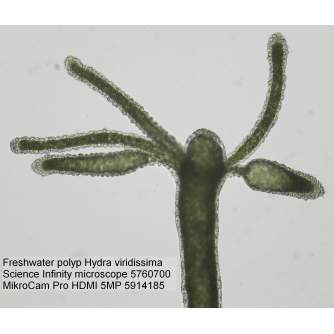Zoom into the picture via on screen display
- Sony IMX178 Sensor for excellent image quality
- Photo resolution: 2592 x 1944 pixel (5 MP)
- HDMI resolution: 1920x1080 px (Full HD) at 60fps
- Full HD images via WiFi (up to 25 fps)
- measuring and WDR can be accessed from the screen
- 1/1,8" Sensor, pixel size 2,4µm
1015.44
Līzinga kalkulators
Apskatīt līdzīgus produktus
Apskatīt līdzīgus produktus
Oriģinālais preces apraksts no ražotāja (oriģinālā valodā)
The BRESSER MikroCam Pro HDMI delivers excellent image quality with ease of use . The microscopic image is transferred in Full HD resolution and without delay to a HDMI monitor or TV screen. An optional 11'' HDMI screen is available under item code 5914110 and can be mounted on the camera directly. It gives brilliant images with high contrast.
Microscope images and video can now be stored on a SD card with high resolution (up to 5 MP). The Sony Sensor gives excellent image quality .
The camera can be controlled with the included USB mouse directly through the on screen display. The on screen functionality now includes a measuring function as well, so the MikroCam Pro HDMI 5MP upgrades your existing trinokular microscope to a fully equipped digital measuring microscope .
With the WiFi module, the camera can also supply the images in a wireless network . Due to this, a permanent connection to a PC via USB is not provided. But the professional software MikroCamLabII is still included with the camera for further image analysis after transferring the stored on SD card.
Software included in the following languages (for further image analysis - no direct PC connection via USB provided)
FEATURES
Microscope images and video can now be stored on a SD card with high resolution (up to 5 MP). The Sony Sensor gives excellent image quality .
The camera can be controlled with the included USB mouse directly through the on screen display. The on screen functionality now includes a measuring function as well, so the MikroCam Pro HDMI 5MP upgrades your existing trinokular microscope to a fully equipped digital measuring microscope .
With the WiFi module, the camera can also supply the images in a wireless network . Due to this, a permanent connection to a PC via USB is not provided. But the professional software MikroCamLabII is still included with the camera for further image analysis after transferring the stored on SD card.
Software included in the following languages (for further image analysis - no direct PC connection via USB provided)
- English
- German
- French
- Polish
- Russian
- Turkish
- Indonesian
- Japanese
- Chinese (simplified)
- Chinesisch (traditional)
- measurement function * (with live image): distance, angle, surface area (polygon, circle, ellipsoid)
- Image Stacking from video files
- HDR (high dynamic range)
- fluorescence microscopy: fluorophore data for common dyes can be found in the software
- Batch save
FEATURES
- HDMI-connection on a monitor or TV
- brilliant full HD images via HDMI (60 frames / sec) or WiFi (up to 25 frames / sec)
- measure specimens via on screen display - no PC necessary
- WDR (wide dynamic range) function included
- Windows 8.1, 10 or 11
- Intel i3, i5, i7 or i9 CPU from the 6nd generation or
- AMD Ryzen CPU
- Optical Disk Drive or internet connection for software download
- USB 2.0
- MikroCam Pro HDMI with C-Mount
- AC adapter
- Mouse
- HDMI cable
- WiFi dongle
- Software (CD-ROM)
Kā iegādāties preces līzingā?
- 1. Izvērtē savas iespējas.
- 2a. Ja vēlies iegādāties tikai vienu preci ar Aizdevums.lv līzingu, tad aizpildi pieteikumu šeit
- 2b. Ja vēlies iegādāties vairākas preces vai izmantot citu līzinga kompāniju, tad liec preces grozā, un pie pasūtījuma nodormēšanas izvēlies līzinga pakalpojumu.
Piedāvājam līzingu no Aizdevums SIA, Incredit SIA, ESTO.
Konsultanti pārbaudīs grozā esošo preču pieejamību un nosūtīs aizdevuma pieteikuma saiti. - 3. Ja saņemta pozitīva atbilde, sazinies ar mums par preces iegādi. Konsultanti pārbaudīs preces pieejamību.
- 4. Ja prece ir pieejama veikalā vai pasūtāma no noliktavas, un esi saņēmis apstiprinošu atbildi no mūsu konsultantiem, dodies pie mums uz veikalu, lai noformētu pirkuma un līzinga dokumentus.
- 4a. Vari arī lūgt mums izrakstīt rēķinu par šo preci un pats doties uz kādu no līzinga devēja filiālēm, lai noformētu līzinga dokumentus*.
- 5. Kad līzinga dokumenti ir noformēti, vari doties saņemt preci veikalā (ja tā ir uz vietas) vai informēt mūsu konsultantus, lai tā tiktu pasūtīta no noliktavas.
- *Līzingā iegādātām precēm ir iespējams noformēt piegādi, tāpēc visu iegādes procesu vari veikt arī attālināti.
**Tāda pati līzinga noformēšanas soļu secība ir arī InCredit Group piedāvātajiem līzingiem.
***Neskaidrību gadījumā sazinieties ar mūsu konsultantiem!
NB! Izmantojot līzinga pakalpojumus, rūpīgi izvērtējiet savas iespējas aizdevumu atmaksāt!
Nosūtīt pieteikumu
 Google
Google