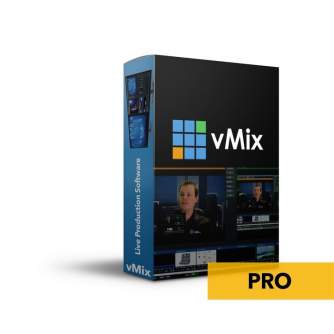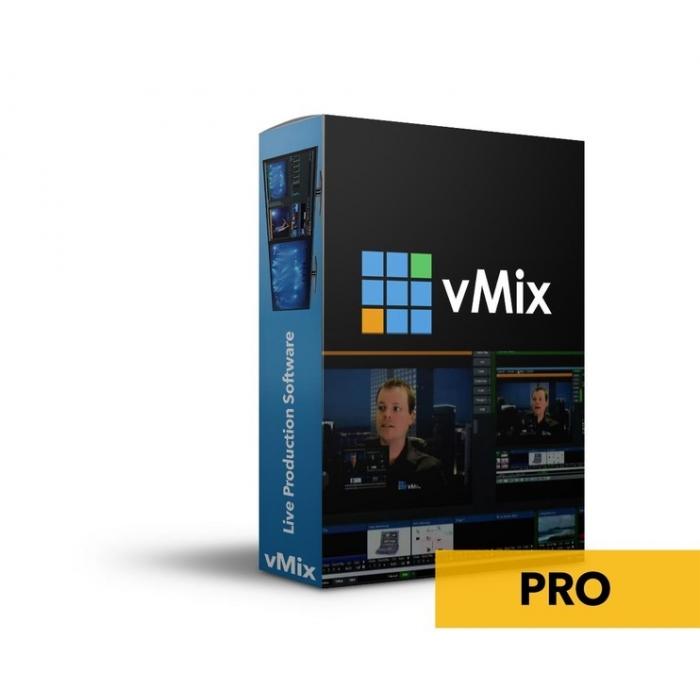
- 10 effective switches
- recording from multiple inputs
- streaming
- HD virtual sets
- chromatic keying
- built-in subtitle presets
- playback system (instant replay)
- built-in software audio mixer
- real-time video effects
- multiple views
- 4 graphic levels (overlay channels)
- touch control via tablet
Discover related products
Discover related products
vMix is a PC-only (Windows) software overhead that uses SDI and HDMI input/output cards from Blackmagic Design. Subtitles, effects, blending and color correction are available. Output can again be processed via HDMI or SDI card and streamed.
The vMixPRO version has all the parameters of the vMix4K software, but also includes
vMix Call (8 callers) and instant replay (4 channels)
- Total number of inputs:1000
- Cameras / NDI inputs: 1000
- Max resolution: 4096x2160px
- Number of overlay channels: 4
- Recording: 2x
- Streaming: 1 YES
- Video: YES
- MultiCorder: YES
- GT Designer Advanced: YES
vMix is software that allows you to create professional looking live productions using only your computer. With vMix you can implement multiple camera inputs, videos, images, sounds, web streams, powerpoint presentations, virtual sets, chroma keying and much more. This software allows you to view, record and stream videos simultaneously.
the vMix system can be used in many multi-camera events or single webcam products. There is no need to pay an annual license fee for the software as with some competing products. Purchasing vMix also gives you free upgrades for 12 months. After that time (12 months) you can stay with the latest version of vMix or for a small fee (upgrade) you can purchase the option to upgrade to the latest version of vMix with all the latest updates.
FEATURES
- 10 effective switches
- recording from multiple inputs
- streaming
- HD virtual sets
- chromatic keying
- built-in subtitle presets
- playback system (instant replay)
- built-in software audio mixer
- real-time video effects
- multiple views
- 4 graphic levels (overlay channels)
- touch control via tablet
All inputs in one place
Camcorders - with 4K, HD and SD resolution. Support for webcams and capture cards. See supported hardware
NDITM - Send and receive high-quality, low-latency video and audio over a local area network between vMix systems and any NDI-compatible sources. See NDI.
Video files - Support for all popular formats including AVI, MP4, H264, MPEG-2, WMV, MOV and MXF
DVDs - With navigation menu
Audio files - MP3 and WAV
Audio devices - Mix multiple audio sources, such as sound cards, ASIO audio interfaces, and capture sound cards
Video and Audio Playlists - merge multiple video and/or audio files into a single inputWeb browser, RTSP, PowerPoint, Photos, Monochrome, and more.
Simultaneous streaming, recording and output
Live streaming to popular streaming providers including Facebook Live, YouTube, Twitch and Ustream
Record live streams in full HD resolution to AVI, MP4, MPEG-2 or WMV formats
Output via AJA, Blackmagic and Bluefish cards to professional recording devices and monitors
Virtual camera support for streaming to third-party software such as Skype, Zoom, Google Hangouts and VLC.
13 Transition Effects
Cut, Fade, Zoom, Wipe, Slide, Fly, CrossZoom, FlyRotate, Cube, CubeZoom, Vertical Wipe, Vertical Slide and Merge transitions are available with 4 customizable buttons for easy access to your favorite effects.
Professional HD production on a modest computer
vMix is the most efficient live production software on the market with full 3D acceleration
Create productions with multiple HD sources without breaking the bank or the CPU.
Real-time HD virtual sets with high quality Chroma Key technology
Built-in virtual sets - or create your own
Full motion zoom - customizable camera position presets
High quality Chroma Key - use with or without virtual sets to suit your production needs
PC and Mac resources
Screen capture from remote computers running on a network. Great for PowerPoint and Skype
Audio capture support also available
vMix Call: Add up to 8 remote guests quickly and easily
The easiest way to add guests to your live broadcast is built right into the HD, 4K and Pro versions of vMix. vMix Call allows anyone with a browser and webcam to become a guest instantly!
Built-in caption templates
Easily add and edit captions or scoreboards from the many built-in templates, or create your own using any graphics or vector editing software. Edit text, font size and color in real time with instant updates.
Delayed/instant video playback
Create a Video Delay input and assign it to any available camera or output
Save multiple video clips of significant events for later playback
Configurable slow motion playback from 5 to 400%
Full slow motion playback of an instance with four cameras is also available, see vMix Replay
Enter web browser
View web page directly in vMix
Full use of mouse and page scrolling
Natively supports audio playback in browser and video playback in HTML 5!
You don't need another computer to start the browser, everything is done through vMix!
Built-in audio mixer
Audio Mixer makes it easy to monitor all audio sources and includes the ability to mute, track (auto-mix) and delay any source
Also includes a VU meter with peak display to ensure that the level of each input is ready for broadcast
Fine-tune each audio source with built-in EQ, Compressor and Noise Gate effects
Live Video Effects
Color correct, blur, sharpen, zoom, rotate, pan and crop any input in real time
All effects are processed in a 32-bit 4:4:4 color space for optimal video quality.
Multi View
Combine multiple inputs together using the various "Multi View" presets or adjust the position of individual elements using the available Zoom, Pan, Rotate and Crop controls.
Full NDI capabilities
The vMix system allows you to send and receive NDI sources to any other NDI compatible device
Use NDI to transfer output, cameras, audio and graphics over your local network
Connect vMix to your favorite NDI program or device, such as Caspar CG, NewBlue Titler, Adobe CC and many more.
4 Overlay Channels
vMix includes 4 overlay channels in addition to the Multi View feature. Each overlay channel can have its own transition effect, position and border.
Touchscreen Web Interface
Control the vMix app remotely using the vMix Web Controller on a Surface, iPad, iPhone, Android or other touchscreen device using the built-in web interface
Customizable shortcut buttons can also be created to activate common production scenarios.
Learn more
To learn about these and other features, check out the online help or take advantage of the 60-day trial on the download page.
| Type of Product | Video Mixer |
- 1. Evaluate your options.
- 2a. If you want to buy only one product with Aizdevums.lv leasing, then fill out the application here
- 2b. If you want to buy several items or use another leasing company, then put the items in the basket and choose the leasing service when ordering.
We offer leasing from Aizdevums SIA, Incredit SIA, ESTO.
Manager will check the availability of the items in the cart and send the loan application link. - 3. If you receive a positive response, contact us to purchase the product. Consultants will check the availability of the product.
- 4. If the product is available in the store or to be ordered from the warehouse, and you have received an affirmative answer from our consultants, please visit the store to proceed with purchase and leasing documents.
- 4a. You can also ask us to issue an invoice for this product and visit one of the leasing company branches to sign up leasing documents *..
- 5. Once the leasing documents have been signed up, you can receive the product in the store, if it is on site or inform our consultants and they will order it for you from the warehouse.
- *It is possible to arrange delivery for leased goods, so you can also perform the entire purchase process remotely.
**The sequence of leasing steps is the same for leases offered by InCredit Group.
***In case of doubt, contact our consultants!
When using leasing services, carefully evaluate your options to repay the loan!Lease
 Google
Google