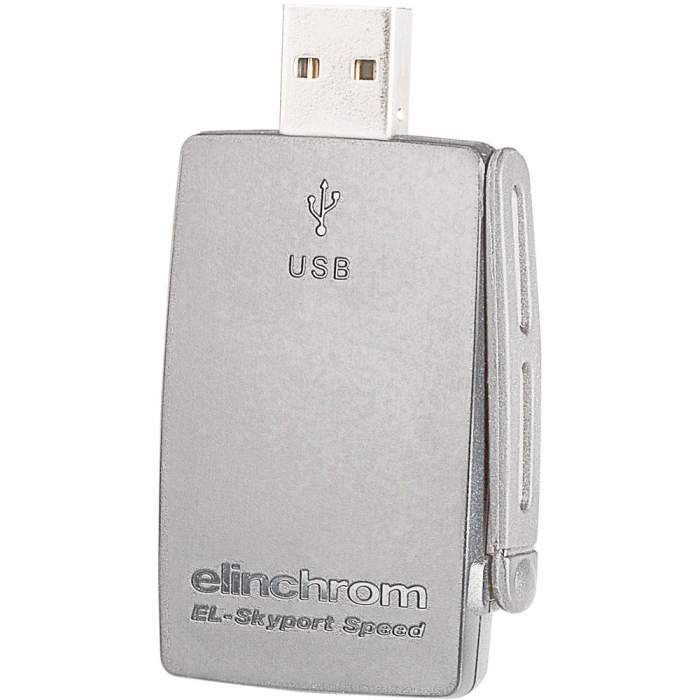Discover related products
Discover related products
Part of the EL Skyport radio release system, this EL Skyport USB RX MKII Transceiver from Elinchrom automatically searches for units with Transceiver RX modules or with built-in Skyport RX receivers and allows computer control and monitoring of the flash's settings. Controllable functions include flash power setting in 1/10 f-stop or in individually settable steps, modeling lamp setting in 1/10 stop increments as well as proportional, free (manual) and power off, photocell and audible recycle alert on/off, standby and socket selection on RX packs.
- Computer Remote Control Features
- Wireless Remote Control of all RX features and extra options with the EL-Skyport Software 3.0
- Automatic PnP (Plug and Play) detection. The software automatically adds connected RX units to its list. All EL-Skyport Universal Receivers are detected but with functions limited to triggering.
- Flash Stand-By: activation and deactivation of flash trigger via EL-Skyport software
- Adjustable independent flash delay triggering for flash sequencing of between 5 milliseconds and 16 seconds
- Save and recall settings of RX units and Universal Receiver settings
| Compatibility | Mac or Windows systems RX Flash units and packs |
| Channels and Groups | 8 Channels, 4 groups |
| Security | 40 Bit encryption |
| Connection | USB A |
| Frequency | 2.4 GHz |
| Range | Indoors: 164' (50 m) Outdoors: 394' (120 m) |
| Type of Product | Trigger |
| Compatible | other |
| Purpose | For Studio Light |
| Trigger type | uztvērējs |
 Google
Google