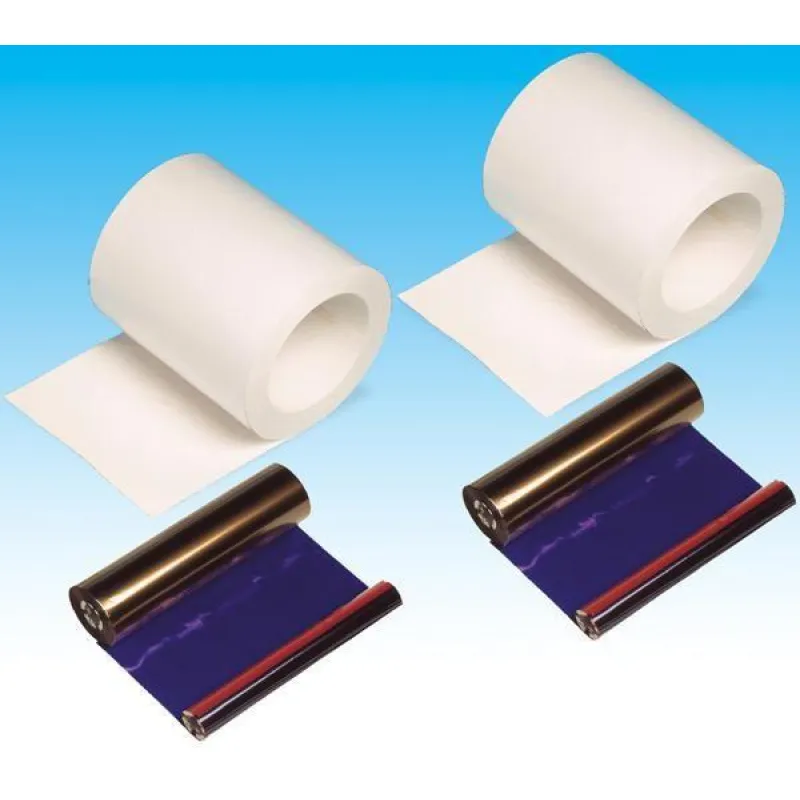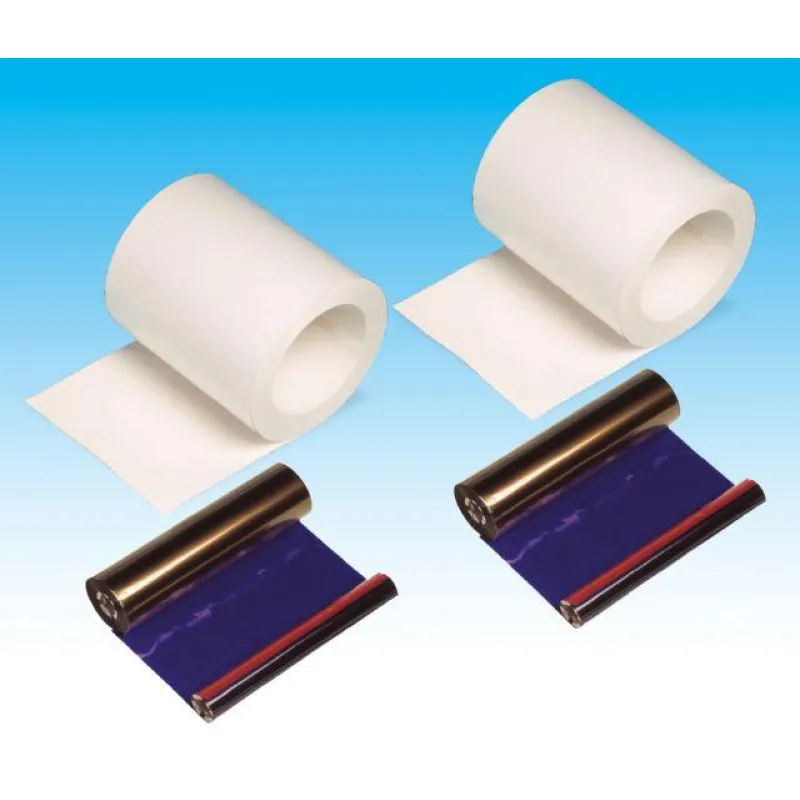Discover related products
Discover related products
The reliable performer for onsite photo operations!
The DNP DS620 Digital Dye Sublimation Photo Printer is ideal for printing large quantities of professional quality photos in a timely and cost effective manner. The DS620 has the ability to print a high quality, 10 x 15cm print in just 8 seconds and provides you with the option to finish your prints with either a glossy or matte coating. This setting can be changed on the printer without having to switch the paper. The print head is located in the back of the printer to minimize its vulnerability to damage.
View an extensive comparison of our DNP printers here
The DS620 produces exceptionally detailed prints, which are not at all compromised by its outstanding speed. A strong laminate covering coats the prints to protect them against damage caused by water, dust, UV and fingerprints.
DNP DS620 Unique Features
- The printer is equipped with a ‘ribbon rewind’ function, optimizing the unused portion of the paper and as a result, lowering the consumption of the ink ribbon. For example, it is possible to print 1 separate 10 x 15cm print out of one 15 x 20cm ribbon. Once the first 10 x 15cm print has been printed, the ribbon can rewind a maximum of one length of the ribbon, to print another 10 x15cm. To use this feature, select the "N" mode when choosing a paper size in Windows. Otherwise, half of the paper remains unused.
- The DS620 can produce up to 400 prints per hour. This makes it one of the fastest professional photo printers in the world.
- Using the advanced printer driver, it is possible to check the printer status, remaining prints on the ribbon, total number of prints produced by the printer and the firmware version.
- The quality of the prints is improved significantly, through the increased quality of the laminate coating over the top of the prints and the supple coating used on the ribbon. Both improvements allow the thermal print head to last longer.
- The ultra-low power standby mode uses less than 0.5W of power, lowering costs and expanding profitability for its users.
Hot Folder
DNP offers free software called 'Hot Folder Print'. So it is possible to print photos automatically via a so-called 'Hot Folder'. The idea is simple: Define a folder in which the photos should be placed and select the desired printer and layout. Then you can take photos and the photos will be printed automatically from the drop down menu.
In the Hot Folder Print you can configure the correct properties once, then each photo is printed in the correct way. Select the format, the finish and optionally switch on the 2-inch cut.
DNP DS620 Printing Options and Dimensions
5 x 15 cm (2 x 6 inch), 51 x 152mm only possible per two
10 x 15 cm (4 x 6 inch), 102 x 152mm: 800 Prints per box
13 x 18 cm (5 x 7 inch), 127 x 178mm: 460 Prints per box
15 x 15 cm (6 x 6 inch), 152 x 152mm: 400 Prints per box
15 x 20 cm (6 x 8 inch), 152 x 203mm: 400 Prints per box
15 x 23 cm (6 x 9 inch), 152 x 229 mm: 360 Prints per box
Print Speed
Based on print speed of 300 x 300 dpi glossy prints
10 x 15 cm: Approximately 8.4 seconds per photo*
13 x 18 cm: Approximately 12.8 seconds per photo*
15 x 23 mm: Approximately 15.6 seconds per photo*
* differs from the number of prints
To print panoramas, install the latest firmware version and print the photos with Hot Folder Print software.
Print finish
- Glossy
- Matte
- Luster: Create printouts with rough surface and semi-gloss finish that has less glare.
*Warranty: the warranty for this printer is guaranteed for 2 years or 40,000 prints. It is not recommended to use different media widths on the same printer. For more information, read the manual.
The various photo paper sizes are always in stock and available for immediate delivery. Please see the optional accessories tab below to view the various paper options.
| Type of Product | Photo Printer |
- 1. Evaluate your options.
- 2a. If you want to buy only one product with Aizdevums.lv leasing, then fill out the application here
- 2b. If you want to buy several items or use another leasing company, then put the items in the basket and choose the leasing service when ordering.
We offer leasing from Aizdevums SIA, Incredit SIA, ESTO.
Manager will check the availability of the items in the cart and send the loan application link. - 3. If you receive a positive response, contact us to purchase the product. Consultants will check the availability of the product.
- 4. If the product is available in the store or to be ordered from the warehouse, and you have received an affirmative answer from our consultants, please visit the store to proceed with purchase and leasing documents.
- 4a. You can also ask us to issue an invoice for this product and visit one of the leasing company branches to sign up leasing documents *..
- 5. Once the leasing documents have been signed up, you can receive the product in the store, if it is on site or inform our consultants and they will order it for you from the warehouse.
- *It is possible to arrange delivery for leased goods, so you can also perform the entire purchase process remotely.
**The sequence of leasing steps is the same for leases offered by InCredit Group.
***In case of doubt, contact our consultants!
When using leasing services, carefully evaluate your options to repay the loan!Lease
 Google
Google