The Boya USB Studio Microphone BY-PM700 is a condenser microphone, which is ideal for recording voices, interviews, conference calls, vocals, instruments, podcasts and more. The BY-PM700 is multifunctional and has the following four recording characteristics:
• Stereo: sounds from the sides are recorded; sounds from the front and back are filtered. Suitable for stereo recording of general sound.
• Cardioid: sounds from the front are recorded; sounds from other sides are ignored. Suitable for recording, for example, dialogues, podcasts and speeches.
• Omnidirectional: sounds from all sides are recorded evenly. Suitable for lively, natural recording of, for example, voices and environment.
• Bi-directional: sounds from the front and back are recorded; sounds from the sides are filtered. Suitable for recording an interview between two people, or of instruments.
The studio microphone is compatible with Windows and MacOS (via the supplied USB cable). Using software of your choice, such as Audacity or Audition, you can easily make audio recordings and save them immediately. The computer also supplies power to the microphone. This means you do not need batteries.
Usage BY-PM700
To use the microphone, loosen the screws on the holder. Then turn the microphone to the desired position and tighten the screws. Using the USB cable, connect the built-in USB connection to the USB port of your computer. Recorded sound can also be listened to in real time. To do this, connect your headphones to the microphone via the 3.5 mm output. This output is located at the bottom. On the front side of the microphone there is also a volume control and mute function. You can also place BY-PM700 on a tripod using the 5/8" female thread on the bottom.
| Connector | USB |
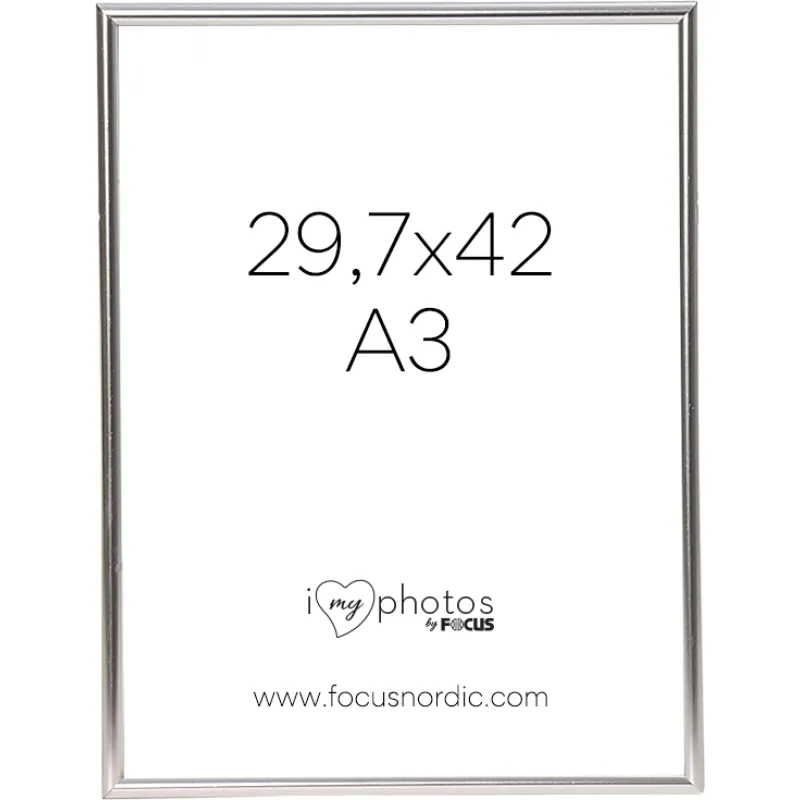


 Google
Google












