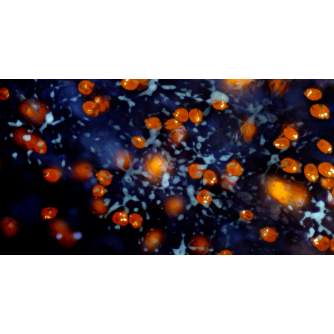1489.45
Leasing calculator
Discover related products
Discover related products
Capture 4K video with the BRESSER MikroCamII 9MP 4K microscope camera. The video can be up to 30 fps depending on the PC used. The camera uses a global shutter , which captures moving objects without distortion. The big image sensor (14.13 x 7.45mm) captures a big field of view. The high light sensitivity of the Sony® IMX305 CMOS-sensor produces excellent images even when using darkfield or phase contrast.
The BRESSER MikroCamLabII software includes a variety of useful functions, e.g. measuring in live mode (optional calibration slide needed), mosaic/stitching, focus stacking (for extended depth of field). All camera parameters (exposure time, gain, white balance) can be set manually.
Mosaic and focus stacking can be done in live mode, which gives instant results even for unexperienced users. The method is also much faster than the normal procedure where a set of images is rendered afterwards. To use the mosaic function in live mode, a crosstable / mechanical desk is highly recommended to move the sample.
The big camera sensor is not compatible with all microscope models. It might lead to vignetting (dark edges). To compensate this, a 1.0x optical adapter (item code 5914001) is recommended.
This camera will not work with the ETD-201 stereo microscope as the microscope will illuminate only a part of the sensor. For this microscope, we recommend the model MikroCamII 12MP item code 5914912.
SPECIFICATIONS
The BRESSER MikroCamLabII software includes a variety of useful functions, e.g. measuring in live mode (optional calibration slide needed), mosaic/stitching, focus stacking (for extended depth of field). All camera parameters (exposure time, gain, white balance) can be set manually.
Mosaic and focus stacking can be done in live mode, which gives instant results even for unexperienced users. The method is also much faster than the normal procedure where a set of images is rendered afterwards. To use the mosaic function in live mode, a crosstable / mechanical desk is highly recommended to move the sample.
The big camera sensor is not compatible with all microscope models. It might lead to vignetting (dark edges). To compensate this, a 1.0x optical adapter (item code 5914001) is recommended.
This camera will not work with the ETD-201 stereo microscope as the microscope will illuminate only a part of the sensor. For this microscope, we recommend the model MikroCamII 12MP item code 5914912.
SPECIFICATIONS
- modern Sony® IMX305 sensor 14,13mm x 7,45 mm (1'')
- 8,85 MP resolution (4096x2160 pixels)
- software included, which contains measuring, focus stacking, mosaic / stitching for results with bigger fields or extended focus depth
- capture images and video, incl. slow motion and timelapse
- 4K video with up to 30 fps
- big field of view
- Precisely machined metal housing
- compatible with numerous microscope models
- with c-mount connector, which is widely used.Compatible with c-mount lenses.
- 1/4" connector, for photo tripods, clamps etc.
- Highspeed USB 3.0 port
- Windows 8.1, 10 oder 11
- Intel i3, i5, i7 oder i9 Prozessor ab 6. Generation bzw.
- AMD Ryzen Prozessor
- Optisches Laufwerk oder Internetverbindung für Softwaredownload
- USB 3.0, 3.1
- camera body
- USB 3.0 cable
- 3 adapters: 23.2mm 30.0 mm and 30.5 mm
- software CD (Windows)
How to buy goods on lease?
- 1. Evaluate your options.
- 2a. If you want to buy only one product with Aizdevums.lv leasing, then fill out the application here
- 2b. If you want to buy several items or use another leasing company, then put the items in the basket and choose the leasing service when ordering.
We offer leasing from Aizdevums SIA, Incredit SIA, ESTO.
Manager will check the availability of the items in the cart and send the loan application link. - 3. If you receive a positive response, contact us to purchase the product. Consultants will check the availability of the product.
- 4. If the product is available in the store or to be ordered from the warehouse, and you have received an affirmative answer from our consultants, please visit the store to proceed with purchase and leasing documents.
- 4a. You can also ask us to issue an invoice for this product and visit one of the leasing company branches to sign up leasing documents *..
- 5. Once the leasing documents have been signed up, you can receive the product in the store, if it is on site or inform our consultants and they will order it for you from the warehouse.
- *It is possible to arrange delivery for leased goods, so you can also perform the entire purchase process remotely.
**The sequence of leasing steps is the same for leases offered by InCredit Group.
***In case of doubt, contact our consultants!
When using leasing services, carefully evaluate your options to repay the loan!Lease
 Google
Google