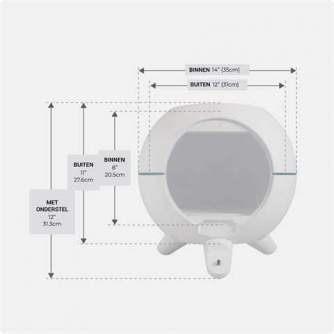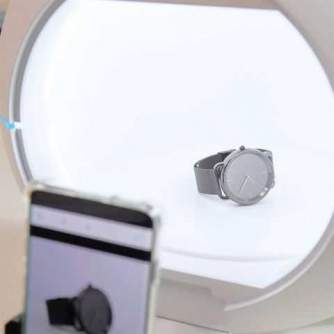Discover related products
Discover related products
The Foldio360 Smart Dome by Orangemonkie is a complete 360 degree studio, which allows you to effortlessly take professional packshots and 360 shots of your products. You can take photos of objects up to 15x15x15 cm. The round shape of the Foldio360 ensures optimal reflection and good light diffusion. You use the Smart Dome to take product shots with your smartphone or DSLR camera with a smooth white background. You control the lighting and the built-in turntable with the smartphone app (iPhone and Android) or software for Windows and macOS (coming soon).
The steps in a row:
1. Take pictures with your DSLR camera, smartphone or PC.
2. Edit photos with the Foldio360 app or PC360 software.
3. Export as JPG, PNG, HTML or MP4 files.
Features Smart Dome
On both the front and top of the Smart Dome you will find an opening. This makes it possible to record both products that are placed flat on the turntable, through the top, and products that are standing upright, through the front. There is a separate smartphone holder available (see optional accessories) which allows you to easily take pictures from the right angle. On the top you will find two flexible clips to attach (for example) a chain.
Turntable Smart Dome
In the Smart Dome there is a turntable of Ø 22 cm. You can place products up to 2.8 kg on it. Depending on the mode - chosen in the app - the turntable stops for a moment when the picture is taken or keeps on turning in the video mode.
LED Illumination Smart Dome
Hidden behind the walls of the Smart Dome are no fewer than 258 LED lights, which provide a diffuse-lit environment. This ensures that you capture products with as little shadow as possible and they look natural. There are 129 warm LEDs (2300K) and 129 cold LEDs (5600K) present. This allows you to easily adjust the color temperature based on any ambient light. The CRI value is 95+, which ensures a natural reproduction of the product's colors. The turntable and lighting are powered by the included adapter (12v 4A).
Smart Dome Connections
On the back of the Smart Dome there are three connectors:
- 2.5 mm port, for connection to a camera
- Power port, for the supplied adapter
- Micro USB, for internal purposes (not in use)
Connecting devices
Operation with smartphone app:
The Smart Dome is connected to your smartphone via Bluetooth. If instead of the smartphone camera, you want to use your DSLR camera to take pictures, you can connect it to the Smart Dome in two ways. The Smart Dome has a built-in infrared transmitter that can trigger a camera with a built-in infrared receiver (Canon, Nikon, Pentax and Sony). If your camera does not have an infrared receiver, you can also connect the Smart Dome to your camera with a suitable 2.5mm cable (available elsewhere).
Operation with Windows or macOS
When using the Smart Dome with the software for Windows or macOS, the Smart Dome connects to your computer via Bluetooth. You connect your camera to your computer with a USB cable. In this way your computer can control the lighting and the turntable and trigger your camera at the right moment.
Application Smart Dome
If you want to start making packshots, videos and 360-spins of products up to 15x15x15 cm in a professional way, the Smart Dome is the ideal solution. A perfect tool for web store owners or other activities where you want to photograph objects with good lighting conditions every time.
Included:
- 1x Foldio 360 Smart Dome
- 1x Top cover
- 1x Front cover
- 1x Inlay for front cover
- 3x Leg (one threaded)
- 1x Power adapter
- 4x Power adapter attachment (EU, UK, USA, CN)
- 1x User manual (EN)
- 1x Packaging
- 1. Evaluate your options.
- 2a. If you want to buy only one product with Aizdevums.lv leasing, then fill out the application here
- 2b. If you want to buy several items or use another leasing company, then put the items in the basket and choose the leasing service when ordering.
We offer leasing from Aizdevums SIA, Incredit SIA, ESTO.
Manager will check the availability of the items in the cart and send the loan application link. - 3. If you receive a positive response, contact us to purchase the product. Consultants will check the availability of the product.
- 4. If the product is available in the store or to be ordered from the warehouse, and you have received an affirmative answer from our consultants, please visit the store to proceed with purchase and leasing documents.
- 4a. You can also ask us to issue an invoice for this product and visit one of the leasing company branches to sign up leasing documents *..
- 5. Once the leasing documents have been signed up, you can receive the product in the store, if it is on site or inform our consultants and they will order it for you from the warehouse.
- *It is possible to arrange delivery for leased goods, so you can also perform the entire purchase process remotely.
**The sequence of leasing steps is the same for leases offered by InCredit Group.
***In case of doubt, contact our consultants!
When using leasing services, carefully evaluate your options to repay the loan!Lease
 Google
Google