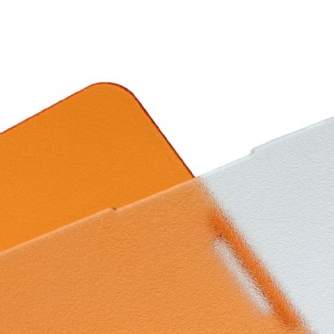This complete Falcon Eyes Bi-Color LED Kit LP-820TD includes two dimmable Falcon Eyes Bi-Color LP-820TD LED Lamps and two Falcon Eyes W806 Light Stands.
;
The LED lamps in this kit are the latest version of the outdated models DLP-820 and LP-DB820CT.
;
Falcon Eyes Bi-Color LED Lamp Dimmable LP-820TD on 230V
;
The Falcon Eyes Wi-Fi LED Lamp LPW-820TD is a dimmable LED lamp (49.2W). The panel has 820 small LED lights, which generate a color temperature of 3000 up to 8000K. The lamp can be operated with the control panel at the back of the lamp. The display is provided with a touch screen, what makes the lamp easy to control. You can use the lamp via AC power with the supplied power supply (15V 7A), but also with an optional V-mount battery.
;
Wireless control via Wi-Fi
;
The lamp has a Wi-Fi connection, which you can via the USB WiFi dongle (Optionales Zubeh r) and the Falcon Eyes app, to control the lamp easily via your smartphone (iOS and Android). The Wi-Fi dongle is available in optional accessories .
;
Application
;
The benefit many LED lights have, is that you can steplessly change the color temperature and the power. They are also very suitable for photographing animals, because they won t be frightened by the light, which can be the case when using flashlight. This LED lamp can be used for portrait, product or model photography, as well as for main or background lighting in a studio.
;
Falcon Eyes Light Stand W806 114-260 cm
;
The Falcon Eyes W805 Light Stand is a universal, lightweight yet sturdy, light stand. The top of the W806 is equipped with a spigot, on which a studio flash unit can be mounted. The W805 is equipped with 2 adjustable sections, which are spring loaded. As well as being suitable for mounting lighting units, the W806 can also be used to create a background system or as a reflector holder. To view these compatible accessories, please see the optional accessories tab below.
;
Controlling with smartphone-app
;
In addition to the on-screen operation and the rear controls, you can also control the light with your smartphone. Free apps are available in the App Store and Play Store. Below is a manual for setting up and using the Wi-Fi feature:
;
1. Download the Falcon Eyes app by clicking here with your iPhone or clicking here on your Android smartphone.
;2. Go to your smartphone's Wi-Fi settings and connect to the network that starts with LEDS ... . The password is 'candlehome'.
;3. Open the Falcon Eyes app and hit 'Click me'.
;4. Click the box containing the IP address, starting with 192.
;5. You can now adjust the brightness with the slider bar. You can also adjust the color temperature by swiping over the round disc in the center.
| Type of Product | Light Panels |
| Lux/1m | 3740 |
| Color temperature | Bi-color |
| Light dimming | dimmable |
| LED light type | rectangular |
| Power Watt | 49.2 |
- 1. Evaluate your options.
- 2a. If you want to buy only one product with Aizdevums.lv leasing, then fill out the application here
- 2b. If you want to buy several items or use another leasing company, then put the items in the basket and choose the leasing service when ordering.
We offer leasing from Aizdevums SIA, Incredit SIA, ESTO.
Manager will check the availability of the items in the cart and send the loan application link. - 3. If you receive a positive response, contact us to purchase the product. Consultants will check the availability of the product.
- 4. If the product is available in the store or to be ordered from the warehouse, and you have received an affirmative answer from our consultants, please visit the store to proceed with purchase and leasing documents.
- 4a. You can also ask us to issue an invoice for this product and visit one of the leasing company branches to sign up leasing documents *..
- 5. Once the leasing documents have been signed up, you can receive the product in the store, if it is on site or inform our consultants and they will order it for you from the warehouse.
- *It is possible to arrange delivery for leased goods, so you can also perform the entire purchase process remotely.
**The sequence of leasing steps is the same for leases offered by InCredit Group.
***In case of doubt, contact our consultants!
When using leasing services, carefully evaluate your options to repay the loan!
 Google
Google