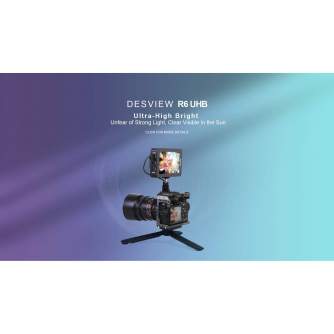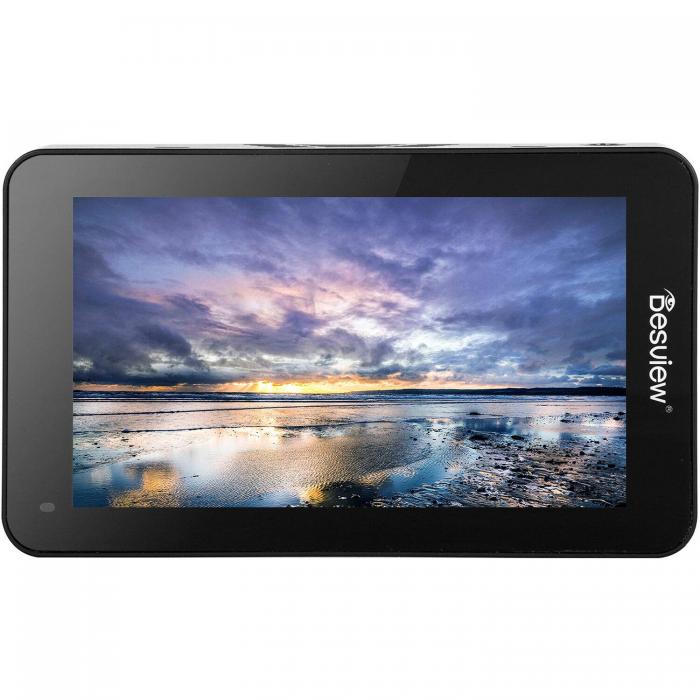
- Full HD 1080p Touchscreen Display
- DCI 4K24/UHD 4K30 HDMI Input & Output
- 3D LUT Import via SD Card Slot
- Waveform, Zebra, Audio Meters & More
- Multiple Anamorphic Ratio Display Modes
- Combo L-Series & LP-E6 Battery Plate
- Headphone Jack
- Built-In Cooling Fan
- Shoe Mount Included
- 7 to 24V Input & 8V Output Power Port
The Desview R6UHB is a compact preview monitor that stands out for its high screen brightness (2800 nits), touch control, and high image quality (FullHD). A built-in sensor allows to automatically adjust the backlighting to the prevailing conditions. Tools such as False Color, Histogram and Zebra will help effectively control the recorded image. The monitor supports 3D LUT color profiles, allowing you to use ready-made or custom presets.
The R6 UHB 5.5'' 2800 cd/m² Ultra High-Brightness Touchscreen Monitor is a compact 5.5" on-camera touchscreen monitor with a lightweight yet durable polycarbonate and ABS plastic shell. It features an ultrabright 1920 x 1080 display with a 1000:1 contrast ratio suitable for use in exteriors without a sun hood, and a built-in sensor allows you to let the monitor adjust the screen brightness automatically. The monitor supports DCI 4K24 and 4K30 UHD through its HDMI input, scaling the signal for display, and the loop-through HDMI output allows you to send the original unmodified camera signal downstream to other monitors or connect to a wireless transmitter for easier transmission.
The R6 UHB allows you to import up to 3D LUTs via an SD card slot, and the monitor supports SDR and HDR viewing, including HLG and PQ. Built-in signal and camera tools include histogram, false color, peaking, zebra, and more. Display functions are easily accessed by the touchscreen and include image freeze, L/R flip, aspect ratio adjustment, and anamorphic de-squeeze selection. The monitor features a headphone jack, and a built-in fan draws air in from the sides and back of the monitor, expelling out of the top. Two 1/4"-20 mounting holes are provided, on the bottom and right side, allowing for horizontal and vertical mount. A shoe mount adapter is included for attaching the monitor to your camera's hot shoe or a cage with a shoe mount. The monitor has a combination L-series/LP-E6 battery plate and a 7-24 VDC power input port, as well as an 8 VDC power output port.
Software Monitoring Features
- False color
- False color ARRI
- Zebra
- Luminance waveform
- RGB waveform
- Luminance histogram
- RGB histogram
- Focus peaking
- Safety marker
- Center marker
- Audio meters
- Color temperature adjust
- Zoom
- Pixel-to-pixel
- Display flip
- Grid line overlay
- Anamorphic mode: 1.33x, 1.5x, 1.66x, 1.79, 2.0
HDR Support
The monitor supports SDR and HDR monitoring, including HLG and PQ
LUT Support
The R6 UHB supports uploading LUTs via the built-in SD card slot, and it comes with an SD card that is preloaded with multiple LUTs
The Desview R6UHB is a compact preview monitor that stands out for its high screen brightness (2800 nits), touch control, and high image quality (FullHD). A built-in sensor allows to automatically adjust the backlighting to the prevailing conditions. Tools such as False Color, Histogram and Zebra will help effectively control the recorded image. The monitor supports 3D LUT color profiles, allowing you to use ready-made or custom presets. There is also an HDR mode, which allows you to reproduce images with a greater dynamic range. Power via NP-F or LP-E6 batteries, as well as the ability to connect a power supply, provide convenience for studio and field work. It's the ideal tool for filmmakers who want the highest level of control over the captured image. Main Product Features 5.5 "diagonal preview monitor Above-average screen brightness - 2800 nits Touch operation for quick and convenient use of the device gesture support - sliding or spreading fingers to zoom in/out native resolution of 1920 x 1080 px (FullHD) offers signal transmission of up to 4K resolution equipped with HDMI 1.4 output and input includes HDMI / micro HDMI and HDMI / mini HDMI cable support for various aspect ratios (4:3, 16:10, 16:9, 1.85:1, 2.35:1, 2.40:1) HDR mode with support for HLG and PQ standards tools for easy control of the captured image (False Color, Single Color, Histogram, Waveform, Zebra, Peaking, Vectroscope) support for 3D LUT boards (ready-made effects + ability to upload your own presets) possibility to be powered by 2 types of rechargeable batteries (NP-F and LP-E6) or by a power adapter cold shoe mount included (convenient installation on camera or mount) 3.5mm mini jack headphone output 2 1/4" female threads allowing the monitor to be installed vertically or horizontally USB-A port for software updates and LUT uploads also included: microfiber cloth, allen wrench and USB flash drive Ultraight screen The Desview R6UHB preview monitor is equipped with a 5.5" touch screen. The device is distinguished by above-average brightness, which is as high as 2800 nits. Thanks to such parameters, the image will be legible and clear even when you work in bright sunlight. The device also features an optical sensor that can automatically adjust the brightness of the image to the conditions in which you will be filming. Touch operation The Desview R6UHB preview monitor features a high-quality 5.5" screen that provides full touch operation. Such a solution provides fast and convenient control of settings. The intuitive interface, which works with the "pinch to zoom" gesture (sliding or spreading your fingers), will allow you to conveniently zoom in or out, making it easier to control the recorded shots. The lack of physical buttons will streamline your workflow, allowing you to quickly adjust the monitor to suit your current needs. HDR mode Want to make the image displayed on your monitor even more detailed? Take advantage of HDR (High Dynamic Range) technology, which makes whites whiter and blacks even deeper! High dynamic range also means greater brightness, contrast and more vivid colors. With the HDR function, the Desview preview monitor will allow you to render the full scale of contrasts and enjoy an even more realistic image. The R6UHB supports HLG and PQ standards. Convenient power supply The Desview R6UHB preview monitor will work well both in the studio and outdoors. This is because the device supports various power supply methods. If you have an electrical outlet nearby, reach for an AC adapter (7-24V DC). And when you are working in the field or want to avoid tangled cables, use a rechargeable battery. A special locking socket supports 2 different types of cells - NP-F and LP-E6. The monitor is also equipped with a DC 8V output, which you can use to power other compatible devices (e.g. by connecting a "dummy" battery placed in the camera). Power supply or batteries MUST be purchased separately. 3D LUT: Custom color profiles The Desview R6UHB preview monitor allows you to use 3D color tables. This means that you will already apply so-called LUTs at the recording stage, effects that can be compared to filters, which are responsible for color correction of video images. The device has its own library of ready-made presets, but the possibilities of the Desview R6UHB do not end there. You can plug the included flash drive into a USB port and upload your own LUTs to the device, which will allow you to test a professional "film look" on the preview or experiment with unique image styling, even before you start the editing and post-production stages. Full control of your recordings Among the tools that the Desview R6UHB preview monitor offers, there is also a histogram. It shows the distribution of luminance and allows you to identify the overexposed or underexposed area of the frame. The tool provides visual information about the tonal range of the image, helping to preserve details in both the dark and light spaces of your shots. Tools such as "Waveform" ("waveform monitor") and "Vectroscope" will also help you assess brightness levels correctly. Fast Exposure Level Assessment The Desview R6UHB preview monitor offers a number of tools to help you better evaluate exposure levels while working with your camera or camcorder. Using the "Zebra", "False Color" and "Single Color" modes, you can easily determine which elements of the frame are too bright and which are too dark. These tools will come in handy wherever poor lighting conditions prevent you from accurately assessing the exposure of, among other things, the skin or faces of the filmed characters. Perfect frames Working with the Desview R6UHB preview monitor will help you set up your frames with precision. The device allows you to use the center markers of the frame ("Center Mark") and the safe area ("Safe Area"). Among the available tools, there is also a grid that can be superimposed on the preview. The feature will allow you to work comfortably with custom lenses to achieve an even more cinematic "movie look." Specification model: Desview R6UHB screen: 5.5" (LED) resolution: 1920 x 1080 screen aspect ratio: 16:9 contrast ratio: 1000:1 brightness: 2800 nits pixel density: 401 PPI viewing angle: 178º Ports: DC input DC output HDMI input HDMI output mini jack 3.5 mm USB-A port HDMI input signal format: 720×480i / 720×480p @ 59.94, 60Hz 720 x 576i / 720 x 576p @ 50Hz 1280 x 720p @ 50, 59.94, 60 HZ 1920 x 1080i @ 50, 59.94, 60 Hz 1920 x 1080psf @ 23.98, 24, 25, 29.97, 30 Hz 1920 x 1080p @ 23.98, 24, 25, 29.97, 30.50, 59.94, 60 Hz 3840 x 2160p @ 24, 25, 30 Hz 4096 x 2160p @ 24 Hz HDMI output signal format: 720×480i / 720×480p @ 59.94, 60Hz 720 x 576i / 720 x 576p @ 50Hz 1280 x 720p @ 50, 59.94, 60 HZ 1920 x 1080i @ 50, 59.94, 60 Hz 1920 x 1080psf @ 23.98, 24, 25, 29.97, 30 Hz 1920 x 1080p @ 23.98, 24, 25, 29.97, 30.50, 59.94, 60 Hz 3840 x 2160p @ 24, 25, 30 Hz 4096 x 2160p @ 24 Hz Voltage: DC input 7 - 24 volts DC output 8 V power consumption: ≤ 12 W standby power consumption: material of construction: ABS plastic dimensions: 186 x 120.6 x 28.75 mm weight: 240 g Set contents Desview R6UHB preview monitor cold foot mount USB flash drive HDMI / micro HDMI cable HDMI / mini HDMI cable allen wrench microfiber cloth
| Type of Product | LCD Monitor |
- 1. Evaluate your options.
- 2a. If you want to buy only one product with Aizdevums.lv leasing, then fill out the application here
- 2b. If you want to buy several items or use another leasing company, then put the items in the basket and choose the leasing service when ordering.
We offer leasing from Aizdevums SIA, Incredit SIA, ESTO.
Manager will check the availability of the items in the cart and send the loan application link. - 3. If you receive a positive response, contact us to purchase the product. Consultants will check the availability of the product.
- 4. If the product is available in the store or to be ordered from the warehouse, and you have received an affirmative answer from our consultants, please visit the store to proceed with purchase and leasing documents.
- 4a. You can also ask us to issue an invoice for this product and visit one of the leasing company branches to sign up leasing documents *..
- 5. Once the leasing documents have been signed up, you can receive the product in the store, if it is on site or inform our consultants and they will order it for you from the warehouse.
- *It is possible to arrange delivery for leased goods, so you can also perform the entire purchase process remotely.
**The sequence of leasing steps is the same for leases offered by InCredit Group.
***In case of doubt, contact our consultants!
When using leasing services, carefully evaluate your options to repay the loan!Lease





























 Google
Google