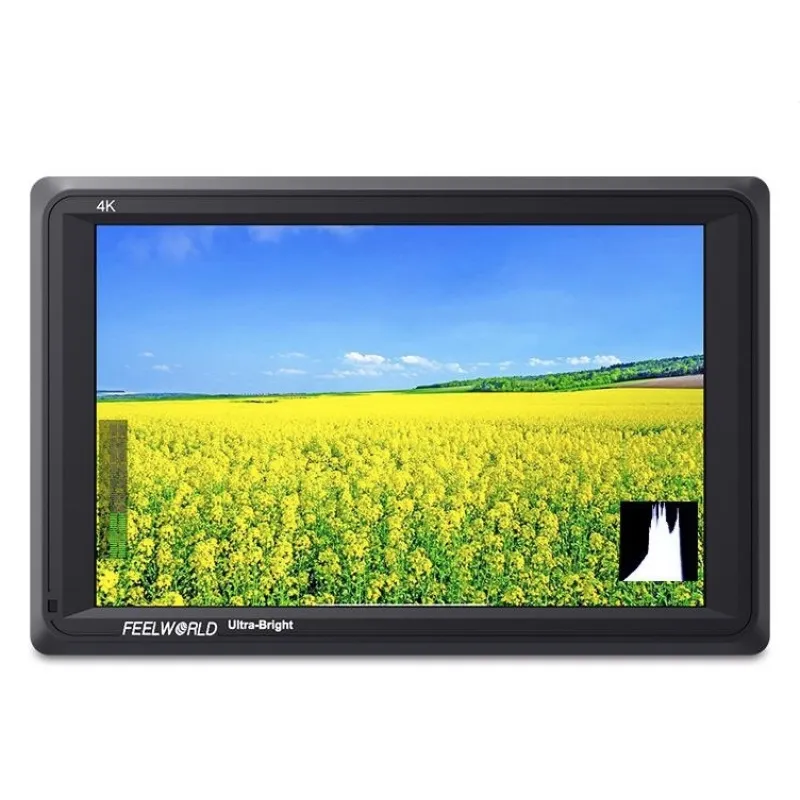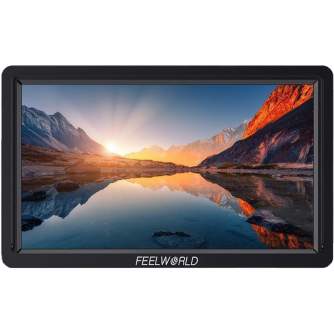- 1920 x 1080 Touchscreen Display
- UHD 4K60 HDMI In, 1080p60 HDMI Out
- Records 1080p30 with LUT to USB-A 2.0
- 450 cd/m² Brightness
- HDR/HLG Support, 8-Bit Color
- Upload Maximum of 50 LUTs
- 1 x Sony L-Series Battery Slot
- 8.4 VDC, 5.5/2.1mm Barrel Out to Camera
- Waveform, Vectorscope, Focus Peaking
- 3.5mm Headphone Output Jack
6-inch Portable Video Recording Monitor
CUT6 is the first monitor released by FEELWORLD that integrates monitoring and recording. It can record 1080P30 HD video with LUT via USB2.0. Ideal for photographers of simple daily tidbits or creators of relaxing and entertaining content sharing on social media, it can help them finish the production and improve work efficiency. The 6-inch full HD touch screen is equipped with 4K HDMI input, HDMI loop-out LUT function, and provides a series of monitoring and framing tools with a new menu layout, making various numerical parameters clear at a glance and easier to set.
1920x1080 Full HD Screen
Viewing clearly and capture every detail with confidence
CUT6 is equipped with a 6-inch 1920x1080 high-resolution touch screen, 8-bit color depth, providing excellent details, allowing you to enjoy clearer, richer color images and videos.
Compact and Portable, Easy to Handle Every Scene
The body is as thin as 2.3cm and weighs only 230g, which can be easily mounted on various camera racks. It is perfect for use with a gimbal for on-site shooting and recording on the go.
USB2.0 Real-time Recording
The difference of CUT6 from common monitors is its USB2.0 recording function. It records video images up to 1080p30 from compatible cameras in MP4 format over HDMI. Simply plug in a USB flash disk (supports FAT32 format) and click the red recording key to start recording. Recording time depends on the capacity of external storage media; for example, 1-hour live broadcast recording takes up about 1860M of memory.
Recording with LUT Effect, Produce the Video Fast
When the LUT function is turned on, CUT6 can record video with LUT effect. For simple content such as behind-the-scenes tidbits, it can finish video production quickly, saving time costs.
Secondary Editing for The Live Streaming Material
When using a PTZ camera for live streaming, it can't record. Using the camera to record can cause it to overheat. This means you can only get the contents of live streaming from the highlights playback of the platform or local recording by OBS. However, OBS records the images of the final platform, and the recording from the platform needs to be uploaded and downloaded before editing. Using CUT6 is not only a pure shooting picture but also can be used for secondary editing, and it can also be recorded with LUT, which saves the work of importing LUT in the later stage and quickly improves work efficiency.
New UI Interface + Touch Screen, Easier Operation
The CUT6 adopts a full touchscreen user interface that provides incredible control. You can use simple tap and swipe gestures for important monitoring functions without buttons. The new UI menu takes the software functions and iconizes them, making the values clear at a glance. It is more convenient and quicker to operate the functions. You can also operate via the wheel button on the top of the monitor.
On the top of the screen is a red recording key that displays the recording time. When the recording is about 1 minute, the information displayed on the top of the screen will be hidden automatically. You can click anywhere on the screen to view the recording time or click the recording key again to end the recording.
Touch Screen Operating Instruction
- When the monitor and touch are both on, continuously click the screen twice to enter the main menu.
- Swipe up from the bottom of the screen to open the shortcut menu and click on the corresponding menu to open or set the corresponding function. Double-click the shortcut menu function and select the function setting with the << or >> key.
- On the left side of the screen (1/2 split screen), you can directly adjust the brightness of the screen backlight; on the right side of the screen (1/2 split screen), you can directly adjust the volume.
- Click any space beside the menu to exit.
Built-in Cooling Fan
Built-in cooling fan, adjustable to low, middle, and high speed, ensuring optimal performance during shooting.
HDMI2.0 Input + HDMI 1.4 Output
Made for Content Creation
CUT6 comes with HDMI 2.0 input that supports 4K 60Hz signal; HDMI output supports up to 1080p60. It is compatible with DSLR cameras and mirrorless cameras, allowing simultaneous monitoring by directors and photographers. For audio, CUT6 can record the follow audio of HDMI and provides a 3.5mm headphone jack to monitor audio.
Note: Under the 1080i signal, there will be a missing pixel at the edge of the image. For example, the frame will be missing when inputting a panorama with a frame, but it does not significantly affect usage.
DC Power Supply
Power your DSLR or mirrorless camera
Provides auxiliary power out (DC OUT 8.4V) allowing shooters to power their cameras. With a battery adapter cable (optional), the CUT6 extends camera run-time while providing a more usable display.
Barrel output for powering your camera with a separately available DC coupler via adapter (NP-FW50 Sony & LP-E6 Canon & DMW-BLF19 Panasonic). More adapters coming soon.
Note: Since different brands and models of cameras require different power for normal operation, the camera may not be able to take pictures or video normally. Therefore, when using batteries to power the monitor, it is recommended to use a large-capacity fully charged battery to ensure normal camera operation.
Flexible Power Supply
In addition to the DC 12V power input (can be used with a 12V/1.5A adapter), the rear of CUT6 also has an F970 battery plate, which is compatible with Sony F970, F960, F950, F930, F770, F750, F730, F570, F550, F530 batteries to power.
Note: The battery is not included; please purchase separately.
Smarter Tools for Absolute Precision
Our flexible OS is packed with an extensive suite of scopes, all 1-touch away and simple to use. The Video OS includes tools for focus, framing & exposure (waveform, RGB parade, vector, RGB histogram, histogram, embedded audio, focus peaking, zoom, zebra, false color, safe frames, etc.) as well as a flexible 3D LUT implementation (use built-in LOG to Rec.709 video or upload .cube files).
HDMI Loop-out LUT Function
After the LUT switch is turned on, HDMI output defaults to with LUT, which can output custom LUT images to other displays. When you are live streaming, you can connect the CUT6 output as a live broadcast image to add a cinematic touch; when shooting on-set, you can output the image with LUT to the director or client for real-time monitoring by connecting a wireless device to strengthen teamwork.
Load Custom 3D LUTs Preview Filming Look in Field Shooting
Supports loading 50 custom LUTs
The LUT loading function makes color calibration easier and more intuitive, optimizes workflow, and improves work efficiency in the early stage of shooting. You could use built-in LOG or upload .cube files. CUT6 allows you to load internally up to 50 custom LUTs (up to 50 user files can be imported), looks, or profiles at any time via micro SD card slot and instantly select between them, maintaining creative intent.
HDR Monitoring
What you see is what you get
HDR could bring a bigger dynamic range and more image details for incredible clarity, restoring true color. There are HLG2020, HLG709, and HLG P3 modes available for selection.
Professional Scopes
Accurate All Waves Monitoring
When you need to analyze image quality more accurately than simply looking at the picture, use CUT6's built-in all wave monitoring! Under all wave mode, you can choose from waveform (RGB/YUV), vector, histogram (Y, RGB, Y+RGB), audio phase, and level displays, and get broadcast-accurate waveform monitoring that shows everything you need to know technically about your video and audio signals. The functions can be opened separately and also support one key to open all scope modes. CUT6 becomes the ideal choice for live production monitoring, eliminating the need for separate expensive scopes!
Multiple Installation Methods
Meet your diverse need for monitoring
The monitor is equipped with 3 standard 1/4 mounting threads (top, bottom, right side), allowing you to easily mount it on the camera or other types of equipment with a magic arm, bracket, etc. Whether it is horizontal or vertical shooting, you can accurately monitor.
Mini Hot Shoe Mount Adapter
Upper with 180 viewing angle, base with 360 rotation
The standard accessory mini hot shoe mount adapter can quickly release and attach to camera monitors, LED lights, flashes, microphones, etc. The upper part has a 180 viewing angle, and the base allows for 360 rotation.
Key Features
- 6-inch 1920x1080 full HD IPS screen
- Touch screen menu operation, improving shooting efficiency
- New UI interface, easier to set up
- Real-time USB2.0 recording, and support recording video with LUT effect
- HDMI supports LUT loop-out
- Supports 3D LUT Log to REC.709 and user 3D LUT upload (up to 50)
- HDR monitoring, what you see is what you get
- With Waveform, Vectorscope, RGB Histogram, Focus Assist, Monochrome, etc. functions, helping you accurately expose and focus every shot.
- Flexible power supply DC IN 12V and NP-F battery slot, meeting different selections.
- Stereo Earphone output
In The Box
- 1 Monitor Recorder
- 1 Micro HDMI Cable
- 1 Mini Hot Shoe Mount
- 1 Manual
- * DC 8.4V power out to power your DSLR camera or mirrorless camera
Monitor/Recorder
The CUT6 monitor enables you to record up to 1080p30 MP4 HDMI video from compatible cameras using its USB 2.0 port with FAT32 support. This monitor supports live LUT application with the ability to upload up to 50 LUTs. Total recording time is dependent on your external storage capacity.
Live Stream Recording
Use the CUT6 monitor to capture your continuous live stream, not just highlights or an OBS (Open Broadcaster Software) local recording. The ability to record with an applied LUT saves time in post-production.
Touchscreen Workflow
The operating system and new user interface provide a tap and swipe workflow with easy-to-use function icons, including a record button. A button wheel on the top of the monitor provides alternate control to the touchscreen.
Built-In HDR
The CUT6 features built-in HLG 2020, HLG 709, and HLG P3 HDR modes, enabling you to view and capture nuanced footage with a wide dynamic range and true colors.
3D LUT Support
- Load up to 50 custom LUTs via the micro-SD card slot.
- Output a LUT image to a director's monitor via the HDMI loop-out.
Interfaces
- Connect to virtually any camera via the HDMI 2.0 input and output HDMI 1.4 video to a larger display or to a wireless transmitter.
- Monitor embedded audio via the 3.5mm stereo headphone jack for audio monitoring.
- Mount the CUT6 using the 1/4"-20 threads on the top, bottom, and right side.
- Includes a tilting bracket to help you get the best viewing angle.
Integrated Fan
The built-in fan cools the monitor and can be adjusted to low, middle, and high settings.
Power Options
- Power the CUT6 using the integrated L-series battery plate and a separately available battery or using the 12 VDC barrel input port for continuous power.
- Provide power for select cameras using the 8.4 VDC power output.
Display Features
- 3D LUT support in Rec. 709
- RGB and YUV waveforms
- Vectorscope
- RGB histograms
- Focus peaking assistance
- False colors (Spectrum, ARRI)
- Check field (red, green, blue, mono)
- Zebra exposure (adjustable 1 to 100)
- Underscan and overscan
- Zoom (1x to 5x)
- Anamorphic de-squeeze (1.25x, 1.33x, 1.5x, 1.8x, 2.0x, 2.0x mag)
- Pixel-to-pixel zoom
- Nine-section grid
- Center marker
- Safety markers (70, 80, 90, 169, 1610, 43, 54, 1.851, 2.351)
- Aspect ratio markers (169, 1610, 43, 1.851, 2.351, 2.411, 1.911, 54)
- Marker colors (red, green, blue, white, black, yellow)
- Image flip (automatic, 180 horizontal flip, vertical flip)
- Image freeze
- 1. Evaluate your options.
- 2a. If you want to buy only one product with Aizdevums.lv leasing, then fill out the application here
- 2b. If you want to buy several items or use another leasing company, then put the items in the basket and choose the leasing service when ordering.
We offer leasing from Aizdevums SIA, Incredit SIA, ESTO.
Manager will check the availability of the items in the cart and send the loan application link. - 3. If you receive a positive response, contact us to purchase the product. Consultants will check the availability of the product.
- 4. If the product is available in the store or to be ordered from the warehouse, and you have received an affirmative answer from our consultants, please visit the store to proceed with purchase and leasing documents.
- 4a. You can also ask us to issue an invoice for this product and visit one of the leasing company branches to sign up leasing documents *..
- 5. Once the leasing documents have been signed up, you can receive the product in the store, if it is on site or inform our consultants and they will order it for you from the warehouse.
- *It is possible to arrange delivery for leased goods, so you can also perform the entire purchase process remotely.
**The sequence of leasing steps is the same for leases offered by InCredit Group.
***In case of doubt, contact our consultants!
When using leasing services, carefully evaluate your options to repay the loan!Lease
 Google
Google