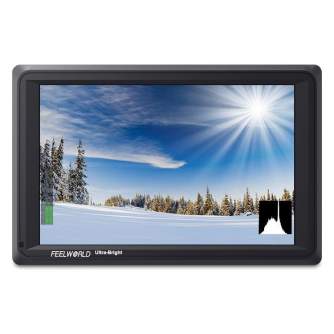FEELWORLD FW279S
FEELWORLD FW279S is an ultra-high brightness monitor designed for use outdoors in bright daylight.
The 7-inch panel monitor not only has the resolution and pixel density to make every shot look amazing, but the high bright 2200nit screen at almost 5 times the brightness of conventional field monitors also lets you shoot outdoors without reflections washing out your image. This makes it a great choice for gimbals, Steadicam, and director's monitors, delivering a crisp image without the bulk and viewing angle restrictions of a sun hood.
Key features
- High Resolution: Full HD 1920x1200
- High Contrast: 1200:1
- Ultra Brightness: 2200cd/m²
- 160°wide viewing angles IPS Panel
- Ultra-thin design 25mm thickness
- Histogram
- Peaking Focus Assist (red, green, blue)
- False Colors
- Zebra Exposure
- Nine Grid
- Embedded Audio
- Scan Mode (Under Scan, Over Scan)
- Zoom (4x,9x,16x)
- Anamorphic Mode (1.3x, 2.0x, 2.0x mag, User-defined adjustment: 1.20X~2.00X)
- Pixel to Pixel
- Center Marker
- Safe Area (80%,85%,90%,93%,96%,2.35:1)
- Ratio marker (4:3,13:9,14:9,15:9,16:9,1.85:1,2.35:1)
- Marker Color (Red,Green,Blue,White,Black)
- Check Field (Red/Green/Blue/Mono)
- Image Flip (H, V, H/V)
- Image Freeze
- Zoom All (0~100 adjustable)
- U/D & L/R Zoom (0~100 adjustable)
- Color Temperature Adjustment
- Screen Size: 7" IPS
- Aspect ratio: 16:10
- Input: 3G-SDI, HDMI
- Output: 3G-SDI, HDMI, Stereo Headphone, Speaker (built-in)
Brightness Histogram
The Brightness Histogram is a quantitative tool to check the picture brightness.The feature shows the distribution of brightness in an image as graph of brightness along the horizontal axis (Left:Dark, Right:Bright)and a stack of the number of pixels at each level of brightness along the vertical axis.
Embedded Audio Monitoring
The Audio Level Meters provide numerical indicators and headroom levels. It can generate accurate audio level displays to prevent errors during monitoring. The audio meter is green, and will turn yellow when exceeds -20dB, and turn red when exceeds -9dB.
Peaking Focus Assist
The Peaking Filter is used to aid the camera operator in obtaining the sharpest possible picture. When activated, the internal processor will display a colored highlight on the screen where sharp edges appear. You can switch the putline color between red, green, blue according to different tone of the subject.
False Color
The False Color filter is used to aid in the setting of camera exposure. As the camera Iris is adjusted, elements of the image will change color based on the luminance or brightness values. This enables proper exposure to be achieved without the use of costly, complicated external test equipment.
Exposure (zebras)
The Exposure is used to assist in exposure adjustment in the mode of Zebra Pattern. It is considered overexposed and displays the moving warning lines onto the over exposed areas. 1-100IRE adjustable.
Check Field
Check Field is an assistant function to adjust camera color settings. Under the check field mode, you can use red, green, blue or mono pixels to generate the image, because hue and saturation can be adjusted more quickly and accurately in this environment.
Zoom In (4X, 9X, 16X)
Image magnification is HD signal in any part, an amplification for high quality close-up.
Anamorphic Mode (1.3x, 2.0x, 2.0x mag, User)
You can choose 1.3x, 2.0x, 2.0x mag, User-defined adjustment: 1.20x~2.00x. Built-in selection of no squeeze, 1.3× or 2.0× allows you to use anamorphic lenses or adapters and see the image unsqueezed, even if your camera does not de-squeeze in camera. A 2.0× mag mode, magnifies the center of your image so you can check the focus of your scaled image.
Image Flip
The Horizontal,Vertical and Hor&Ver of the image around flip.
Nine Grid
Nine Grid Zoom: Zoom one of the images to realize the full screen. You can switch the Mark color between Red, Green, Blue, White, Black according to different tone of the subject.
Pixel to Pixel
Enable the filmmaker to check the image from the 1:1 signal source without scaling.This feature is essential for capturing optimum detail.
Center Marker & Safe Marker
Safe Mark for View Finding and Composition (80%, 85%, 90%, 93%, 96%, 2.35:1). You can switch the Mark color between Red, Green, Blue, White and Black according to different tone of the subject.
Ratio Marker
(4:3, 13:9, 14:9, 15:9, 16:9, 1.85:1, 2.35:1). Frame blanking zone includes 6 Levels, from 0-6 (Transparent to Black). You can switch the Mark color between red, green, blue, white and black according to different tone of the subject.
- 1. Evaluate your options.
- 2a. If you want to buy only one product with Aizdevums.lv leasing, then fill out the application here
- 2b. If you want to buy several items or use another leasing company, then put the items in the basket and choose the leasing service when ordering.
We offer leasing from Aizdevums SIA, Incredit SIA, ESTO.
Manager will check the availability of the items in the cart and send the loan application link. - 3. If you receive a positive response, contact us to purchase the product. Consultants will check the availability of the product.
- 4. If the product is available in the store or to be ordered from the warehouse, and you have received an affirmative answer from our consultants, please visit the store to proceed with purchase and leasing documents.
- 4a. You can also ask us to issue an invoice for this product and visit one of the leasing company branches to sign up leasing documents *..
- 5. Once the leasing documents have been signed up, you can receive the product in the store, if it is on site or inform our consultants and they will order it for you from the warehouse.
- *It is possible to arrange delivery for leased goods, so you can also perform the entire purchase process remotely.
**The sequence of leasing steps is the same for leases offered by InCredit Group.
***In case of doubt, contact our consultants!
When using leasing services, carefully evaluate your options to repay the loan!Lease
 Google
Google