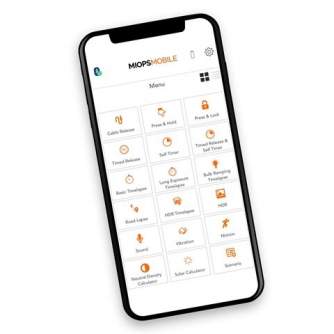Discover related products
Discover related products
The Miops Remote Expert Pack for Canon C1 is a complete set. Consisting of a Miops Mobile Remote, Miops Splash, holder for Miops Splash, a Miops extension cable of 2m, Miops connection cable C2 and a Miops Flash adapter TT-FA2.
Mobile Remote
The Miops Mobile Remote is a compact accessory that allows you to connect your iOS or Android smartphone wirelessly to your DSLR or system camera. You can then use the Miops Mobile app to trigger your camera to a distance of tens of metres. For this, the energy-efficient Bluetooth 4.0 is used, so that smartphones without a 3.5 mm port (iPhone X / Google Pixel) can also be used. The Mobile Remote can be placed on the hotshoe of the camera. In addition, there is also a 1/4" female thread on the underside.
Miops Mobile app
The Miops Mobile app makes it possible to use all the sensors on your smartphone, such as vibration, sound, movement and distance. There are even several timelapse options, to take a picture at the right time. Furthermore, there are some standard options, such as taking pictures during the time that you keep your finger on the screen, a lock function that allows you to take pictures continuously, a (self) timer and HDR possibilities. You can even use a combination of the above options, thanks to the 'scenario' function.
Application Mobile Dongle
You can take photos with your DSLR or system camera, using the various modes of the Miops Mobile app. Thanks to the clear layout, you can use the system quickly and easily. Select one of the options below and let your smartphone do the rest.
Cable Release
Press&Hold
Press&Lock
Timed Release
Self Timer
Timed Release&Self Timer
Basic Timelapse
Long Exposure Timelapse
Bulb Ramping Timelapse
Road Lapse
HDR Timelapse
HDR Mode
Sound Mode
Vibration Mode
Motion Mode
Scenario (Includes Scheduling)
This product is suitable for the following cameras:
If you have a different camera, please contact us for a suitable calbe.
Miops Splash
The Miops Splash is the world's first automated water droplet kit, allowing you to take beautiful water droplet photos. The Splash controls the water supply, camera and external flash to guarantee a successful result. You operate the system with a free app on your iPhone or Android smartphone. The app allows you to set the size of the water drop(s) and indicate when the flash and camera are triggered.
Application Miops Splash
Water droplet pictures are a real work of art. The unpredictable shapes and patterns allow you to create photos that deserve a place on the wall. Play with different types and colours of light, change the backgrounds and adjust the size of the water drops. The Miops Splash makes it easier than ever to achieve an impressive end result. The Miops Splash runs on a removable 23A battery, which lasts up to 3000 drops.
Compatibility Miops Splash
You connect the Miops Splash to your camera using one of the appropriate cables. These can be found with the optional accessories. It is also possible to use the cable selector on the remote controls page; we will then show you the correct cable based on the type of camera.
| Type of Product | Remote control devices |
| Compatible | Canon |
| Connection type | Wireless |
- 1. Evaluate your options.
- 2a. If you want to buy only one product with Aizdevums.lv leasing, then fill out the application here
- 2b. If you want to buy several items or use another leasing company, then put the items in the basket and choose the leasing service when ordering.
We offer leasing from Aizdevums SIA, Incredit SIA, ESTO.
Manager will check the availability of the items in the cart and send the loan application link. - 3. If you receive a positive response, contact us to purchase the product. Consultants will check the availability of the product.
- 4. If the product is available in the store or to be ordered from the warehouse, and you have received an affirmative answer from our consultants, please visit the store to proceed with purchase and leasing documents.
- 4a. You can also ask us to issue an invoice for this product and visit one of the leasing company branches to sign up leasing documents *..
- 5. Once the leasing documents have been signed up, you can receive the product in the store, if it is on site or inform our consultants and they will order it for you from the warehouse.
- *It is possible to arrange delivery for leased goods, so you can also perform the entire purchase process remotely.
**The sequence of leasing steps is the same for leases offered by InCredit Group.
***In case of doubt, contact our consultants!
When using leasing services, carefully evaluate your options to repay the loan!Lease
 Google
Google