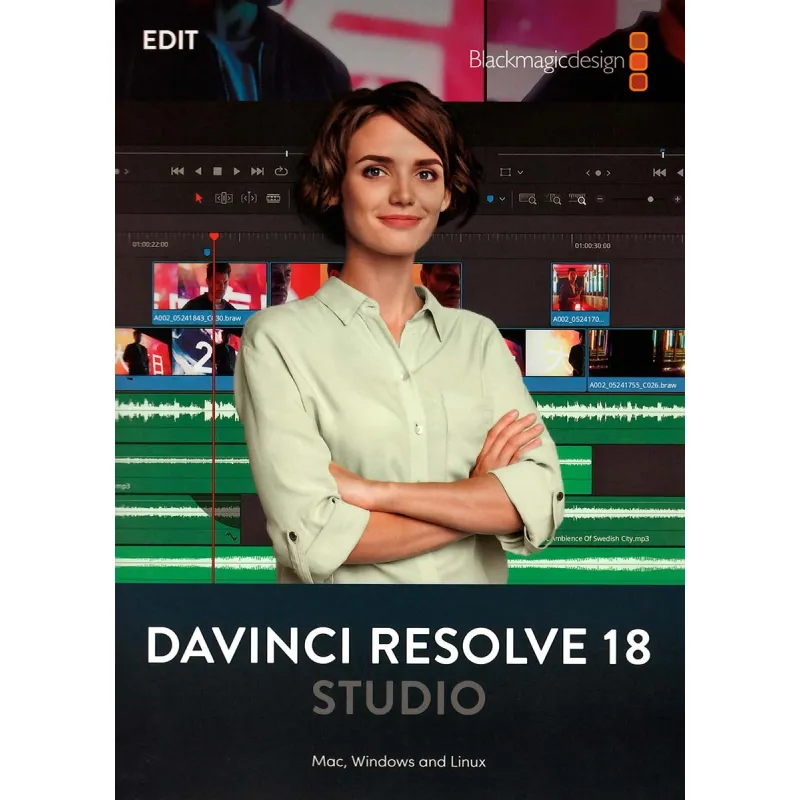Blackmagic Design Blackmagic DaVinci Resolve Studio Dongle
New product
Blackmagic DaVinci Resolve Studio
Professional Editing, Color, Effects and Audio Post!
Key Features
- Support for Blackmagic Cloud to host and manage cloud-based project libraries.
- New Blackmagic Proxy Generator App automatically creates and manages proxies.
- Ability to choose between working with proxies or camera original files.
- Support for intelligent path mapping to relink files automatically.
- Improved project library performance for private server.
- New object mask recognizes and tracks movement of thousands of objects automatically.
- New depth map generates 3D depth matte of a scene in DaVinci Resolve Studio.
- New surface tracker for tracking warped surfaces in DaVinci Resolve Studio.
- Refined ultra beauty tool in Resolve FX beauty for advanced corrective work.
- Expanded subtitle support for TTML and XML timed texts, and embedded MXF/IMF.
- Support for reversing shape, iris and wipe transitions in the edit page.
- New 5x5 multicam enables viewing of up to 25 simultaneous different angles.
- Faster GPU accelerated paint tool with smoother strokes.
- Support for live previews when using the Text+ color picker.
- Ability to convert historical fixed bus projects to FlexBus in project settings.
- Improved Dolby Atmos immersive mixing, including Binaural monitoring.
- Decomposition of nested timelines with all track data including FX and automation.
- Innovative space view scope in Fairlight shows position and relationship in 3D space.
All-in-One Solution for Post Production
DaVinci Resolve is the world's only solution that combines editing, color correction, visual effects, motion graphics, and audio post-production all in one software tool! Its elegant, modern interface is fast to learn and easy for new users, yet powerful for professionals. DaVinci Resolve lets you work faster and at a higher quality because you don't have to learn multiple apps or switch software for different tasks. That means you can work with camera original quality images throughout the entire process. It's like having your own post-production studio in a single app! Best of all, by learning DaVinci Resolve, you're learning how to use the exact same tools used by Hollywood professionals!
Hollywood's #1 Post Solution
High-end professionals working on feature films and television shows use DaVinci Resolve more than any other solution! That's because it's known for incredible quality and creative tools that are light years beyond the competition. You get DaVinci's Emmy award-winning image technology with 32-bit float processing, patented YRGB color science, and a massive wide gamut color space for the latest HDR workflows. You also get the legendary quality of Fairlight audio processing for the best sound in the industry! With DaVinci Resolve, you get the same tools professional colorists, editors, VFX artists, and sound engineers use every day to finish your favorite films and streaming television shows!
Edit - The World's Fastest and Most Advanced Professional NLE
The edit page is the world's most advanced professional non-linear editor. The familiar track layout, dual monitor design, and traditional workflow make it easy for new users to learn while still being powerful enough for professional editors. It's perfect for larger projects such as feature films, television shows, streaming, commercials, documentaries, and more. The edit page features drag and drop editing, context-sensitive automatic trimming tools, fully customizable keyboard shortcuts so you can work faster, and a library full of hundreds of titles, transitions, and effects that you can add and animate. You also get complete media management, organization, and timeline management tools.
Cut - Designed for Editors to Turn Around Work Fast!
The cut page is perfect for projects with tight deadlines that you have to turn around quickly. The cut page has a streamlined interface that's fast to learn and designed for speed. Features such as source tape, dual timelines, fast review, and smart editing tools help you work faster than ever. The sync bin and source overwrite tools let you quickly edit multicam programs. It's also great for documentaries and now live broadcast editing and replay. Multi Source is the fastest way to see your cameras and edit to the timeline while the cameras are still recording! Everything on the cut page is action-based so every click does something. That means you'll spend more time editing and less time hunting for commands.
Color - Hollywood's Favorite Color Corrector!
The DaVinci Resolve color page is Hollywood's most advanced color corrector and has been used to color and finish more high-end feature films and television shows than any other system! It's also approachable with features designed to make it easier for new users to get great results while they continue to learn the advanced tools. For example, primary control sliders will be familiar to anyone who's used image editing software, making it easy to adjust contrast, temperature, midtone detail, saturation, and more. The color page has an incredible range of primary and secondary color grading features including PowerWindows, qualifiers, tracking, advanced HDR grading tools, and more!
Fusion - Cinematic Quality Visual Effects and Motion Graphics!
The Fusion page lets you create cinematic visual effects and broadcast quality motion graphics right inside of DaVinci Resolve! Fusion features a node-based workflow that makes it faster and easier to create sophisticated effects and animations than you could ever create using a layer-based approach. You get hundreds of 2D and 3D tools for visual effects and motion graphics, along with advanced animation curve and keyframe editors that allow you to create incredibly organic and realistic animations. Fusion has everything from point, planar, and 3D camera tracking to rotoscope and keying tools for creating photorealistic composites, stunning animated titles, 3D particle systems, and more!
Fairlight - Professional Tools Designed for Audio Post Production
The Fairlight page features hundreds of pro tools for audio post production. It's like having a professional digital audio workstation (DAW) built into your editing and color system! Familiar keyboard-based editing tools let you work extremely fast. The Fairlight Audio Core lets you work with up to 2,000 tracks at a time with real-time effects, EQ, and dynamics processing! You get sample accurate editing tools, advanced ADR and Foley, and Fairlight FX such as reverb, de-esser, hum remover, and more. IntelliTrack AI tracking lets you use video to track the Fairlight audio panner, and you can mix and master stereo, 5.1, 7.1, and even immersive 3D audio formats including 5th order ambisonics!
Media and Delivery - Incredibly Wide Format Support, Finishing and Mastering!
The media and delivery pages have everything you need to import, manage, and deliver final projects. The media page is a dedicated full-screen workspace that lets you prepare footage, sync clips, organize media into bins, and add metadata before you start editing. Use the clone palette to ensure every bit of data in the camera media cards is copied during backup. During edit or grading, stream video outputs to a remote client monitor via DeckLink. You can output and upload files to YouTube, Vimeo, and X from anywhere using the quick export tool. The deliver page gives you total control over all encoding options and formats, along with a render queue for exporting multiple jobs!
ResolveFX
DaVinci Resolve Studio features over 100 GPU and CPU accelerated Resolve FX such as blurs, light effects, noise, image restoration, lens flare, stylize, and more! The Studio Version adds even more plugins such as background defocus for portrait shots and film look creator. Film look creator alters color shading, vibrance, hue, and the luminance of an image so you can easily apply many film looks. You can even add film grain! There are improvements to the face refinement box and profile handling, additional controls for skin refinements, smoother sub-pixel animation, and finer control for directional blur. All Resolve FX effects can be applied and animated in the cut, edit, Fusion, and color pages!
DaVinci Neural Engine
The DaVinci Neural Engine uses state-of-the-art deep neural networks and machine learning, along with artificial intelligence to power features such as facial recognition, object detection, smart reframing, speed warp retiming, super scale up-scaling, auto color, and color matching, and more! The DaVinci Neural Engine is entirely cross-platform, using the latest GPU innovations for AI and deep learning to provide unparalleled performance and quality. The DaVinci Neural Engine provides simple tools to solve complex, repetitive, and time-consuming problems. For example, it enables facial recognition to sort and organize clips into bins based on people in the shot, to reframe shots, and more.
Works with 3rd Party PlugIns and Storage
With all the different workflows and systems available, you need a post-production solution that's compatible and open enough to handle anything! DaVinci Resolve can be used with any type of storage ranging from direct attached hard drives to NAS and SAN systems. You can extend DaVinci Resolve with third-party Open FX and audio plugins, or add third-party title and motion graphics templates. New workflow integration and encoding APIs let developers integrate workflow and asset management systems with DaVinci Resolve. Plus, it works with all major file formats and post-production software, making it easy to move files between DaVinci Resolve, Final Cut Pro, Media Composer, and Premiere Pro.
DaVinci Resolve Editor Keyboards
DaVinci Resolve keyboards have been designed to edit much faster than a mouse because you can use both hands at the same time! The DaVinci Speed Editor features dedicated edit function keys and a high-quality search dial with transport controls. You can use the search dial and source tape buttons with your right hand to locate shots, while simultaneously marking in and out points, performing edits, and live trimming. The DaVinci Resolve Replay Editor builds on these controls adding live to air camera selection and slow-motion replay with stingers. The DaVinci Resolve Editor Keyboard adds a QWERTY keyboard with color-coded shortcut keycaps, designed for editors who spend hours each day editing.
DaVinci Resolve Color Panels
DaVinci Resolve color panels let you adjust multiple parameters at once so you can create unique looks that are impossible with a mouse and keyboard. The incredibly small DaVinci Resolve Micro Color Panel is great for new colorists just getting started or anyone that needs a portable panel. It features 3 high-quality trackballs, knobs for primary grading controls, and buttons for accessing additional tools. The DaVinci Resolve Mini Panel features additional controls and screens for accessing virtually all palettes and tools. For the ultimate control, the DaVinci Resolve Advanced Panel gives high-end professional colorists access to every single feature and command mapped to a specific button!
In the Box
- Blackmagic DaVinci Resolve Studio Dongle
Minimum System Requirements
For macOS
- macOS 10.14.6 Mojave
- 16 GB of system memory. 32 GB when using Fusion
- Blackmagic Design Desktop Video version 10.4.1 or later
- Integrated GPU or discrete GPU with at least 2GB of VRAM.
- GPU which supports Metal or OpenCL 1.2.
For Windows
- Windows 10 Creators Update.
- 16 GB of system memory. 32 GB when using Fusion
- Blackmagic Design Desktop Video 10.4.1 or later
- Integrated GPU or discrete GPU with at least 2GB of VRAM
- GPU which supports OpenCL 1.2 or CUDA 11
- NVIDIA/AMD/Intel GPU Driver version as required by your GPU
- A minimum NVIDIA driver version of 451.82 is recommended.
For Linux
- CentOS 7.3
- 32 GB of system memory
- Blackmagic Design Desktop Video 10.4.1 or later
- Discrete GPU with at least 2GB of VRAM
- GPU which supports OpenCL 1.2 or CUDA 11
- NVIDIA/AMD Driver version as required by your GPU
- A minimum NVIDIA driver version of 450.51.06 is recommended.
| Type of Product | Blackmagic Design |
| Type of Product | Video Mixer |
| Connector | 3,5mm |
- 1. Evaluate your options.
- 2a. If you want to buy only one product with Aizdevums.lv leasing, then fill out the application here
- 2b. If you want to buy several items or use another leasing company, then put the items in the basket and choose the leasing service when ordering.
We offer leasing from Aizdevums SIA, Incredit SIA, ESTO.
Manager will check the availability of the items in the cart and send the loan application link. - 3. If you receive a positive response, contact us to purchase the product. Consultants will check the availability of the product.
- 4. If the product is available in the store or to be ordered from the warehouse, and you have received an affirmative answer from our consultants, please visit the store to proceed with purchase and leasing documents.
- 4a. You can also ask us to issue an invoice for this product and visit one of the leasing company branches to sign up leasing documents *..
- 5. Once the leasing documents have been signed up, you can receive the product in the store, if it is on site or inform our consultants and they will order it for you from the warehouse.
- *It is possible to arrange delivery for leased goods, so you can also perform the entire purchase process remotely.
**The sequence of leasing steps is the same for leases offered by InCredit Group.
***In case of doubt, contact our consultants!
When using leasing services, carefully evaluate your options to repay the loan!Lease
 Google
Google