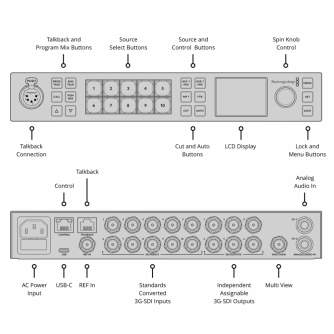Blackmagic Design Blackmagic ATEM 1 M/E Constellation HD
38980
SWATEMSCN2/1ME1/HD
9338716007725
New product
1185.45
Leasing calculator
Discover related products
Discover related products
Blackmagic ATEM 1 M/E Constellation HD
ATEM 1 M/E Constellation HD is a high definition live production switcher packed with advanced features! The single M/E design includes 10 standards converted 3G‑SDI inputs and 6 independent 3G‑SDI aux outputs! It also includes a USB webcam output, DVE, chroma keyers, media players, multiview and more!
- Powerful 1 M/E live production switcher
- 10x standards converted 3G-SDI inputs
- 6x 3G-SDI outputs
- 4x chroma keyers, DVE, multiview & talkback
- 1x USB-C Webcam-Output
In the Box
(1) ATEM 1 M/E Constellation HD
(1) Welcome wallet with QR code for software download
Technical Data
Connections
- Total Video Inputs
- 10
- Total Video Outputs
- 6
- SDI Rates
- 1,5G, 3G
- Total Audio Inputs
- 2x balanced 1/4 inch Jack
1x 5 pin XLR Talkback - Total Audio Outputs
- 1x 5 pin XLR Talkback
- SDI Audio Inputs
- 2 Ch embedded audio on all SDI inputs
- SDI Audio Outputs
- 2 Ch embedded audio on all SDI outputs
- Timecode Connections
- None
- Reference Input
- Tri-Sync or Black Burst
- Video Input Re-Sync
- On all 10 inputs
- Frame Rate and Format Converters
- On all 10 inputs
- SDI Aux Outputs
- Any of the 6 SDI outputs
- SDI Preview Outputs
- Any of the 6 SDI outputs
- SDI Program Outputs
- Any of the 6 SDI outputs
- Down Converted SDI Program Output
- None
- Webcam Output
- 1x USB-C supporting 720p or 1080p at PGM frame rate
- Total Multi Views
- 1x 3G-SDI
- Control Panel Connection
- Ethernet. Direct connection between panel and chassis, or via network
- Internal Timecode Generator
- Yes
- Talkback
- RJ45 for 3rd party talkback systems
- Tally Output
- Added via ethernet connection to Blackmagic Design GPI and Tally Interface product.
(Not included) - Ethernet
- Supports 10/100/1000 BASE-T
- Computer Interface
- 1x USB-C supports USB 3.1 Gen 1 (5Gb/s)
- SD Video Standards
- None
- HD Video Standards
- 720p/50; 720p/59,94; 720p/60
1080i/50; 1080i/59,94; 1080i/60
1080p/23,98; 1080p/24; 1080p/25; 1080p/29,97
1080p/30; 1080p/50; 1080p/59,94; 1080p/60 - SDI Compliance
- SMPTE 292M, SMPTE 296M, SMPTE 424M, SMPTE 425M Level A und B
- Video Sampling
- 4:2:2
- Color Precision
- 10-bit
- Color Space
- REC 709
- SDI Auto Switching
- Automatically detects between 1.5G-SDI and level A or level B 3G-SDI
- Upstream Keyers
- 4
- Downstream Keyers
- 1
- Advanced Chroma Keyers
- 4
- Talkback Support
- Yes
- Mix Minus Support
- Yes
- Linear/Luma Keyers
- 5
- Transition Keyer (Stinger/DVE)
- 1 Stinger, 1 DVE
- Total Number of Layers
- 7
- Pattern Generators
- 5
- Color Generators
- 2
- Control Panel
- Front fascia emergency switching, software or optional hardware panel
- Routable Windows
- 16
- Tally
- Red for program and green for preview indication
- Windows Source Labels
- Yes
- Multi View Monitoring
- 1x multi view configurable to 16, 13, 10, 7 or 4 up view. Includes monitoring of Program, Preview, Inputs, Media Players, DSK, Clean Feed with optional labels and audio meters
- Multi View Video Standard
- HD
- Display Minimum Resolution
- 1366 x 768
- Media Players
- 2
- Kanäle
- Fill and key for each media player
- Media Pool Still Image Capacity
- 20
- Media Pool Clip Capacity
- 2x up zu 1080p60
- Media Player Clip Length in 720 HD
- 400 frames
- Media Player Clip Length in 1080 HD
- 200 frames
- Media Pool Still Image Format
- PNG, TGA, BMP, GIF, JPEG and TIFF
- Media Pool Video File Format
- TGA Sequence
- Media Pool Audio File Format
- WAV, MP3 and AIFF
- Front panel
- Built in 2.2 inch LCD monitor for video, 10 LED buttons for setup and emergency switching, 4 source buttons, 6 talkback selection and mix buttons, menu control knob and set button, front panel lock button.
- Processing Delay
- < 10 lines
- Audio Mixer
- 28 Channel mixer
Selectable On/Off/Audio-Follow-Video
Level and Peak metering
Master gain control
6 band parametric EQ, Dynamics including Expander, Gate, Compressor and Limiter - Down Conversion
- None
- Control Panel Included
- ATEM Software Control Panel included free for Mac 11.11 Big Sur, Mac 12 Monterey or later and Windows 10 or 11
- Software Updates
- Using USB or Ethernet connection directly connected to Mac OS or Windows computers.
Includes ATEM Setup Utility - Set via ATEM Software Control Panel.
excluding ATEM chassis IP address which is set via the ATEM Setup Utility connected via USB to chassis - Operating Systems
- Mac Big Sur 11.1, Mac Monterey 12.0 or later
Windows 10 and 11
- Power Supply
- 1x Internal 100-240 AC
- Power Usage
- 36W
- Dimension (BxTxH)
- 280.5 x 176.3 x 44.2 mm
- Weight
- 1.87kg
- Physical Installation
- 2/3 rack unit width, 1 rack unit height
- Optional Accessories
- Teranex Mini Rack Shelf
- Operating Temperature
- 0 to 40° C (32° to 104° F)
- Storage Temperature
- -20 to 60° C (-4° to 140° F)
- Relative Humidity
- 0% to 90% non-condensing
- In the box
- ATEM 1 M/E Constellation HD
Welcome wallet with QR code for software download
- Warranty
- 12 Month Limited Manufacturer's Warranty
| Type of Product | Video Mixer |
| Type of Product | Blackmagic Design |
| Connector | 3,5mm |
How to buy goods on lease?
- 1. Evaluate your options.
- 2a. If you want to buy only one product with Aizdevums.lv leasing, then fill out the application here
- 2b. If you want to buy several items or use another leasing company, then put the items in the basket and choose the leasing service when ordering.
We offer leasing from Aizdevums SIA, Incredit SIA, ESTO.
Manager will check the availability of the items in the cart and send the loan application link. - 3. If you receive a positive response, contact us to purchase the product. Consultants will check the availability of the product.
- 4. If the product is available in the store or to be ordered from the warehouse, and you have received an affirmative answer from our consultants, please visit the store to proceed with purchase and leasing documents.
- 4a. You can also ask us to issue an invoice for this product and visit one of the leasing company branches to sign up leasing documents *..
- 5. Once the leasing documents have been signed up, you can receive the product in the store, if it is on site or inform our consultants and they will order it for you from the warehouse.
- *It is possible to arrange delivery for leased goods, so you can also perform the entire purchase process remotely.
**The sequence of leasing steps is the same for leases offered by InCredit Group.
***In case of doubt, contact our consultants!
When using leasing services, carefully evaluate your options to repay the loan!Lease
 Google
Google