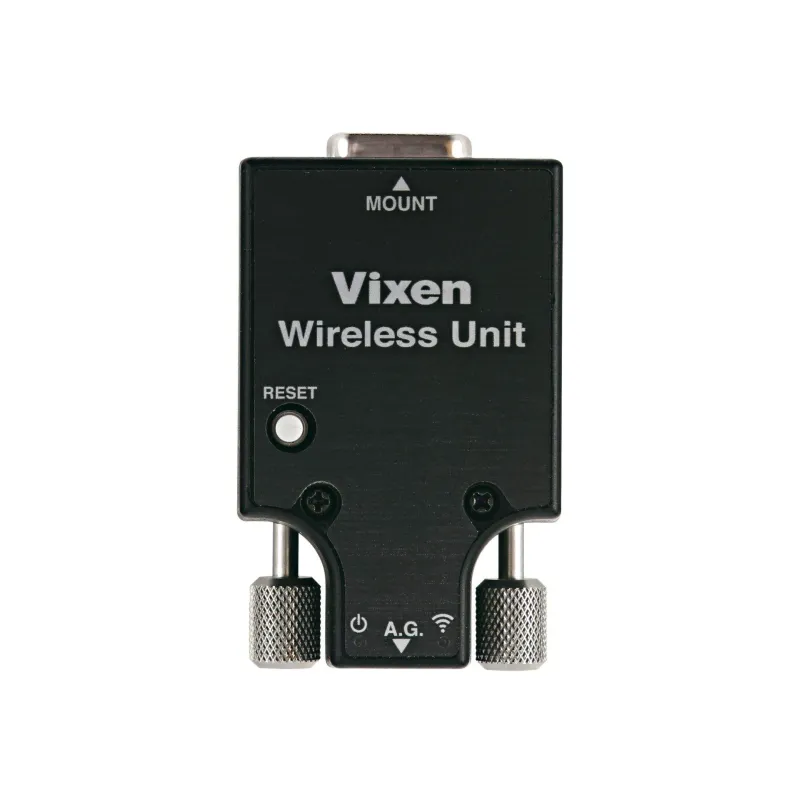Vixen Wifi adapter for wireless control of your Vixen EQ mount using tablet or smartphone
- Enables control of the mount via smartphone or tablet
- Similar user interface to the STAR BOOK TEN controls
- Simple GoTo approach from the extensive object database
- Free STAR BOOK Wireless app with star chart programme
- Database with Messier, NGC, IC objects, Sun, Moon, planets, dwarf planets
- High-precision alignment of the mount possible via several reference stars
- No more annoying mess of cables on the mount
- Up to 20% less power consumption for longer evenings of observation
- Dimensions: 56 x 36 x 19.5 mm
- Weight: 60 g
The Vixen Wifi Adapter for EQ Mounts
The Vixen Wifi adapter for EQ mounts allows you to control your Vixen mount via a smartphone or tablet.
With the smartphone app STAR BOOK Wireless (free of charge) you can perform celestial navigation without any wiring. The app turns your smartphone or tablet into a controller for the equatorial mount in no time. The response delay of the mount, which is considered the biggest disadvantage of wireless connections, has been reduced to a level comparable to wired ones.
Reduced Power Consumption
The power consumption of the mount is reduced by up to 20, allowing longer observations than with conventional wired controllers such as the STAR BOOK TEN.
Operation Similar to the STAR BOOK TEN Controller
The STAR BOOK Wireless app has a similar structure to the STAR BOOK TEN controller. Tap on a celestial object in the object list and start the GoTo. The mount will now automatically move to this target and bring it into the telescope's field of view. All the popular features of the STAR BOOK TEN are available.
Convenient Operation
When looking through the telescope, operate the mount by swiping on the app's star map. Since there are no buttons, simply slide your finger over the star chart for convenient operation of the mount.
Extensive Astronomical Data Included
This includes data on easily observable celestial bodies such as Messier objects, NGC objects, IC objects as well as the Sun, Moon, planets, comets, and dwarf planets.
High-Precision Alignment
By aligning to one or two stars, you already get a fairly accurate positioning of the mount. By aligning to three or more stars, you can achieve high-precision alignment of the mount for high magnifications. The objects will then be approached precisely and centrally in your telescope's field of view. The alignment information is stored and can be retained even when the telescope is switched off.
Individual Setting Options
As with the STAR BOOK TEN controller, the app offers various individual settings, such as gear backlash compensation, night mode in red, autoguider and variable GoTo speed and LED brightness. You can also set the timing of the lens tube inversion (meridian flip) as desired.
Even if the object moves south during tracking, you can prevent the telescope tube from inverting.
Important Information
Cannot be used on old SX mounts with the old blue Star Book.
Features
- Can be used on SX2, SXD2, SXD2-PFL, SXP, SXP-PFL, SXP2, AXJ (without encoder), AXD, AX
- Not compatible with old SX mounts with blue Star Book
- CPU 32bit CISC processor 120MH
- Connector D-SUB 9-PIN socket
- Autoguider connector 6-pin modular connector for SBIG
- Operation Android 6, iOS 9.0 or higher
- Wifi standard IEEE802.11b/g
- Data encryption WPA2-APK
- Firmware update via WiFi connection
- Operating voltage DC12V 0.1A (max)
- Power supply via mount
- Dimensions 56 x 36 x 19.5 mm, weight 60 g
Scope of Delivery
- Vixen Wifi adapter
| Type of Product | Other Accessories |
- 1. Evaluate your options.
- 2a. If you want to buy only one product with Aizdevums.lv leasing, then fill out the application here
- 2b. If you want to buy several items or use another leasing company, then put the items in the basket and choose the leasing service when ordering.
We offer leasing from Aizdevums SIA, Incredit SIA, ESTO.
Manager will check the availability of the items in the cart and send the loan application link. - 3. If you receive a positive response, contact us to purchase the product. Consultants will check the availability of the product.
- 4. If the product is available in the store or to be ordered from the warehouse, and you have received an affirmative answer from our consultants, please visit the store to proceed with purchase and leasing documents.
- 4a. You can also ask us to issue an invoice for this product and visit one of the leasing company branches to sign up leasing documents *..
- 5. Once the leasing documents have been signed up, you can receive the product in the store, if it is on site or inform our consultants and they will order it for you from the warehouse.
- *It is possible to arrange delivery for leased goods, so you can also perform the entire purchase process remotely.
**The sequence of leasing steps is the same for leases offered by InCredit Group.
***In case of doubt, contact our consultants!
When using leasing services, carefully evaluate your options to repay the loan!Lease
 Google
Google