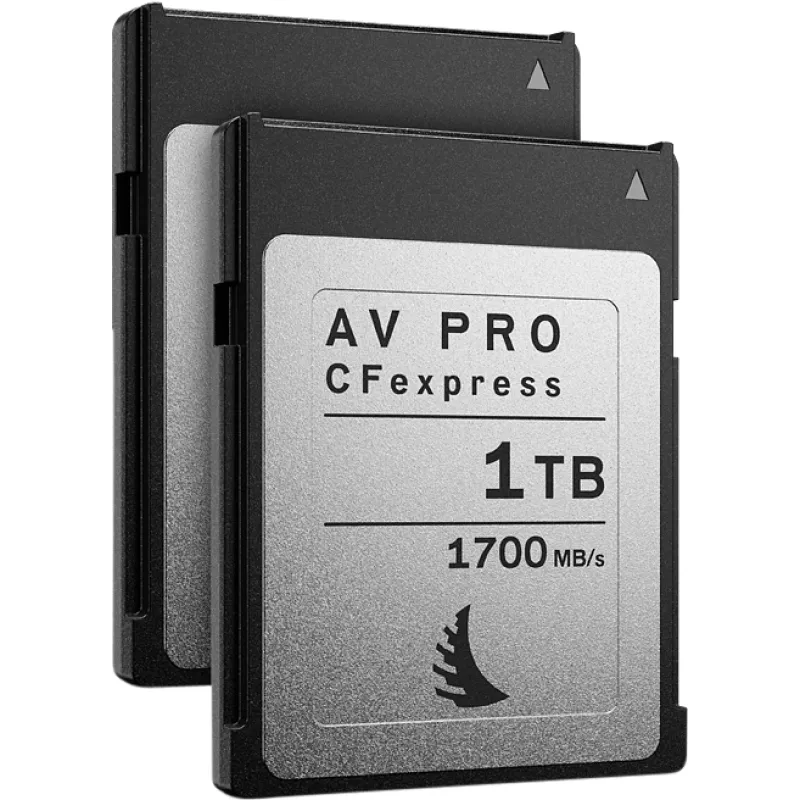Internal HDD & SSD Drives
There is 1 product.ANGELBIRD CFEXPRESS AV PRO (MATCH PACK NIKON D6) (R1700) 1TB 2 PACK MP-D6-1TBC
€ 56545
Delivery 5 - 6 days
Showing 1 - 1 of 1 item
Internal HDD & SSD Drives: Fast, Reliable Storage Solutions
When it comes to upgrading your computer’s storage, Internal HDD & SSD Drives are the go-to choice for both speed and reliability. Whether you're looking for massive storage space or lightning-fast data access, this category offers a variety of drives to meet your needs.
Why Choose Inte...
Internal HDD & SSD Drives: Fast, Reliable Storage Solutions
When it comes to upgrading your computer’s storage, Internal HDD & SSD Drives are the go-to choice for both speed and reliability. Whether you're looking for massive storage space or lightning-fast data access, this category offers a variety of drives to meet your needs.
Why Choose Internal HDD & SSD Drives?
- Speed & Performance: SSDs (Solid State Drives) offer significantly faster read/write speeds compared to traditional HDDs (Hard Disk Drives). If you need quicker boot times or faster access to files and applications, an SSD is the ideal choice.
- Durability & Reliability: SSDs are more shock-resistant and durable, making them perfect for laptops and mobile setups. HDDs, while slightly slower, offer larger storage capacities at a more affordable price.
- Capacity Options: Whether you need a small 256GB SSD or a massive 4TB HDD, there are options for all storage requirements. Choose the size that best fits your data storage needs.
Popular Products in the Category:
- Samsung 970 EVO Plus 1TB SSD: Offers ultra-fast speeds with great durability for both gaming and professional use.
- Western Digital 4TB Blue HDD: A reliable hard drive with ample storage space for mass data storage, perfect for large files and media.
- Crucial MX500 500GB SSD: A budget-friendly option offering great performance and value for everyday computing.
How to Choose the Right Internal HDD & SSD Drive:
- Consider Your Usage: If you’re upgrading for gaming or professional video editing, an SSD will deliver the best performance. For general storage and backup, an HDD may be a more cost-effective choice.
- Storage Capacity: Assess how much space you need. SSDs are available in smaller sizes but offer better performance, while HDDs give you more space for your money.
- Compatibility: Make sure the drive you choose is compatible with your computer's motherboard (SATA or NVMe connection type).
 Google
Google