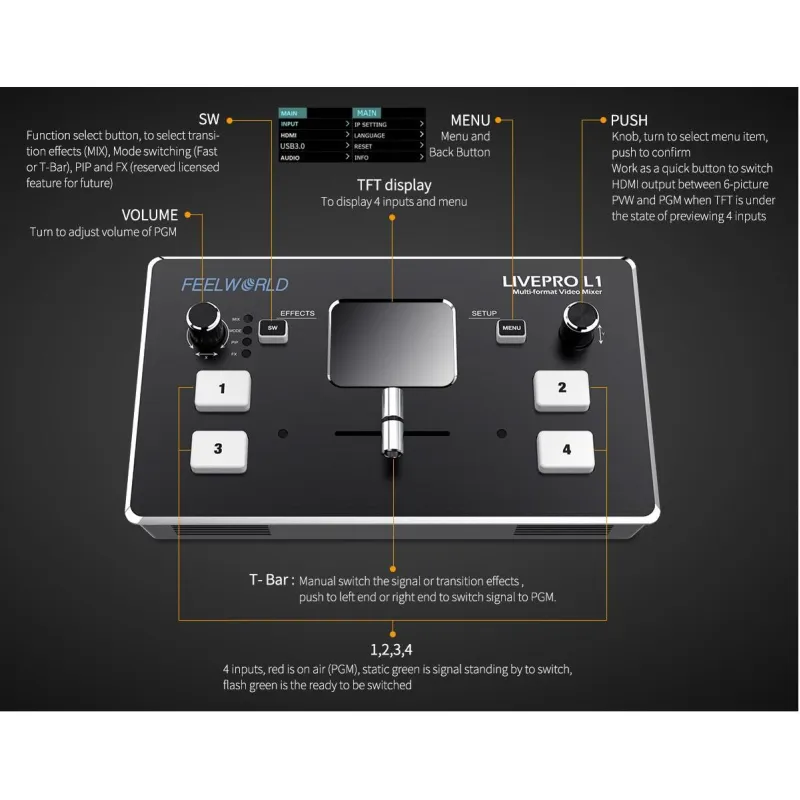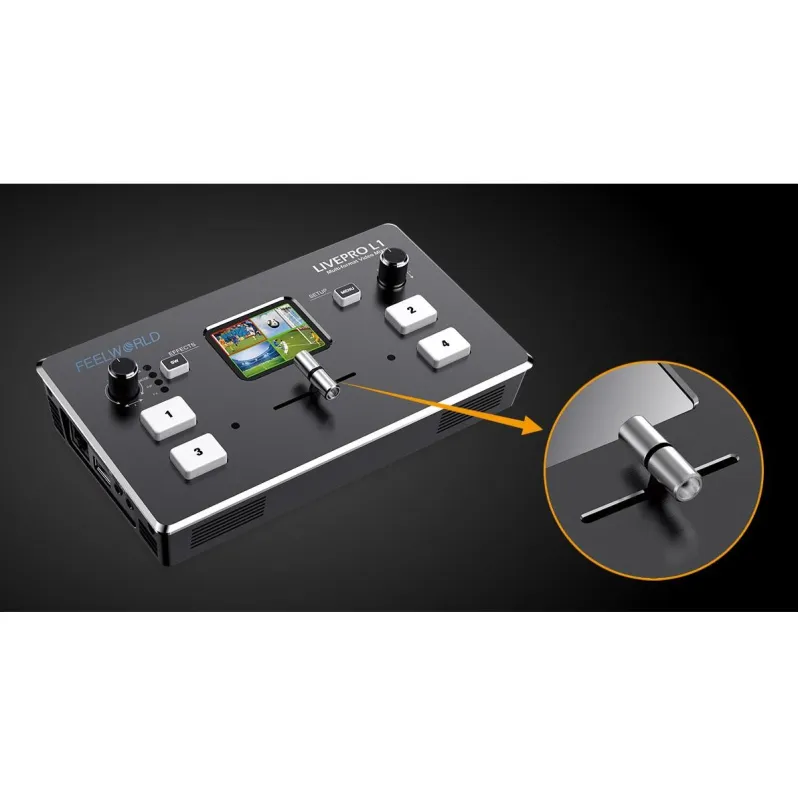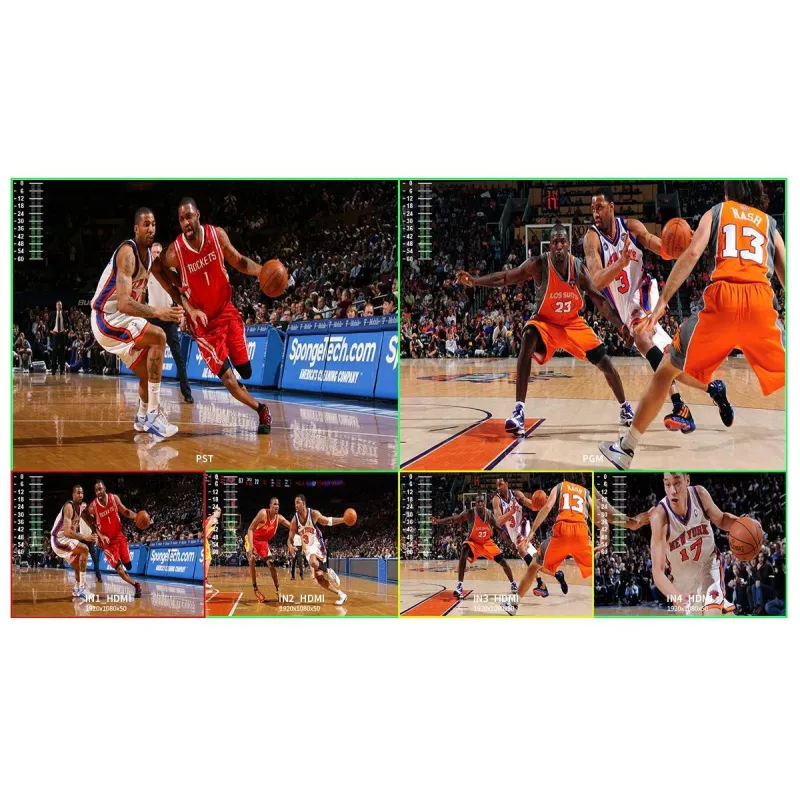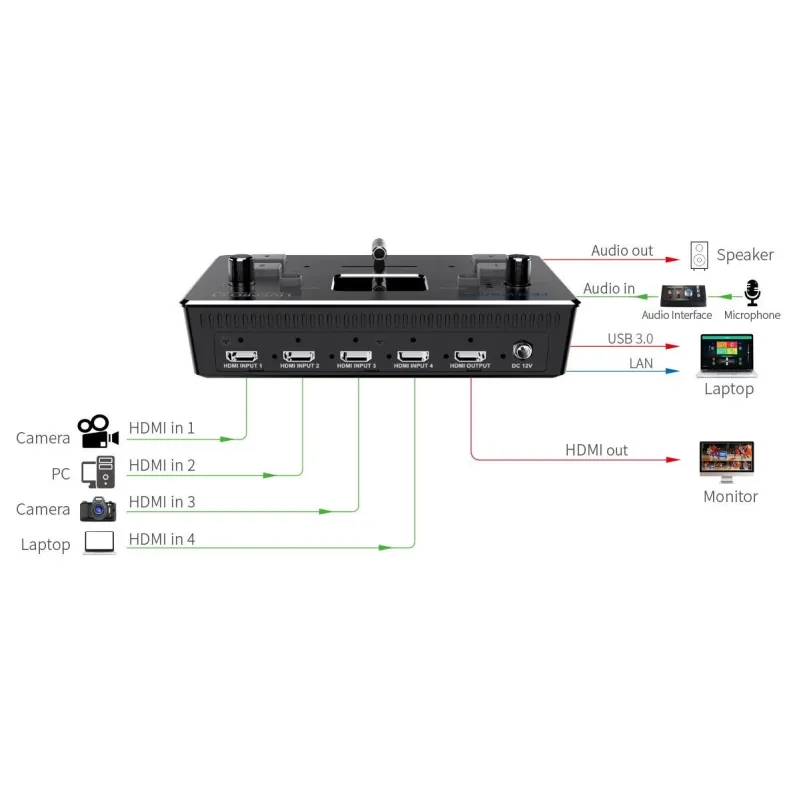- 2"TFT Display
- 4 x HDMI inputs
- Audio Input & Output
- USB3.0 Live Streaming
- Input 4 x HDMI, Audio
- Output 1 x HDMI, Audio, USB 3.0 (for live streaming)
Low Cost, Multi Camera Live Production with Advanced Broadcast Features
LIVEPRO L1 with 4 CH HDMI inputs and 1 HDMI output, all of them support 1080p. For live streaming, there is a USB3.0 interface And plus, the LAN port for controlling and upgrading; for audio, it has 2 interfaces, one for input, and the other one for output. All of these make it easy to create professional multi camera productions. It is able stream any one from the 4 HDMI inputs to any live broadcasting platform via third party live streaming software such as OBS. Simply connect LIVEPRO L1 and you can switch live between 4 high quality video camera inputs for dramatically better quality images. Or connect a computer for PowerPoint slides or gaming consoles.
Exquisite and Flexible Control Panel
The LIVEPRO L1 has an exquisite and compact control panel. The 4 buttons are for selecting input signals, green flashing means the signal has been selected, then switch the T-Bar, the selected signal will be displayed on the screen seamlessly, the green button changed to red after switched. The MENU button is for menu setting, the SW button is for selecting different functions such as mixing, PIP, transition time setting and the other functions. The left knob is for voice volume controlling, the right knob is for menu setting as well. From the TFT screen, we can preview 4 HDMI signals and easily do menu setting.
• When you choose T-Bar to switch signal sources or transition effects, T-Bar must be pushed to left end or right end. When using the menu operation, T-BAR should also be in left end or right end, otherwise it cannot be operated.
• When you would like to connect or embed audio, you must select the external or embedded audio source in the "AUDIO" menu firstly.
Compact and Light Weight Design
The LIVEPRO L1 is a mini switcher, that is small enough to fit into equipment cases and camera bags. Designed to integrate with typical video production workflows, the LIVEPRO L1 has a screw tap for standard video mounts and conveniently attached onto a tripod to stay out of the way. It is light weight design makes it ideal for mobile video applications too.
Multi- Application, One Solution
For normal people, they need smaller and simpler product to deal with the live applications. The LIVEPRO L1 can be done this, which is with simple and compact design, rich special effects switching function, the screw hole can be fixed the switcher on the tripod. With these, live streaming and multi signal control will be simpler and easier done by single person.
Faster Video Production, Plus Live Streaming
Live production is the fastest way to complete a finished program, plus you can stream it to a live global audience via Youtube at the same time. The USB 3.0 output of LIVEPRO L1 connects to any computer and looks like a built in webcam, so all streaming software for social media platforms work! With up to 4 HDMI inputs you can set up multiple camera angles such as wide shots along with independent close ups of each person in the performance. Or you can connect to a computer with a PowerPoint slide show, video clip playback, websites or gaming consoles. All switching is in real time so you can live stream to any social media platform such as Youtube, Facebook, Tik Tok, Douyu TV and many more!
Flexible T-Bar Switching
The T-Bar of LIVEPRO L1 support 14 transition effects and signal switching. Under T-Bar mode, pushing green button, it will flash and push T-Bar to the end (left or right), the source will be switched with selected transition effect. After switching, green turns to red. It is very suitable for video special effects switching of small outdoor scenes to meet the needs of video switching such as radio and television, outdoor sports events, school courseware production, etc.
Note: When T-Bar is not in the end position, no source can be selected.
AUDIO IN and AUDIO OUT
LIVEPRO L1 with AUDIO IN and OUT. The output interface can be connected to speakers, headsets, etc.; The AUDIO IN interface is a linear input interface, which is connected to digital signal. The microphone collects analog signals, so when the microphone is connected to the LIVEPRO L1 audio input interface directly, there is no way to receive audio.
Solutions for live broadcasting audio problems:
• If there is microphone and audio interface, please connect microphone to the audio interface and connect the output interface of the audio interface to the AUDIO IN interface of LIVEPRO L1.
USB interface and HDMI output can set PVW and PGM independently
Allowing you to choose freely
The USB interface of LIVEPRO L1 also can be used as signal output except HDMI output. They can connect computer or monitor to set PGM and PVW independently. You can choose to set any of them as preview or PGM as you like.
6 Picture PVW, PIP
When the switcher is connected with an external expansion screen, it can preview real-time monitoring on 6 pictures, including PGM, PST and 4-channel HDMI input signals, and the audio column is displayed. Plus, you can set 9 layouts for PIP (Picture in Picture) mode. This is very useful for large-scale multi stand field production.
USB 3.0 Live Streaming
Make Live Brocasting More Convenient and Fast
To ensure maximum compatibility, LIVEPRO L1 features a USB connection that operates as a simple webcam source. That means you can plug in and instantly get working with any video software. The software is tricked into thinking the LIVEPRO L1 is a common webcam, but it is really a live production switcher! That guarantees full compatibility with any video software and in full resolution 1080HD quality. Choose any software you like, such as OBS software for live streaming, or conference software (Tencent conference and Yealink ) for business presentations. LIVEPRO L1 works with software and platforms such as OBS, acquisition software(AMCap, ECap, Potplayer), conference software (Tencent conference and Yealink) , Youtube, Facebook, Zoom, Tik Tok and more!
Note: OBS Streaming is available to download on https:/obsproject.com/download
Multiple Application Scenarios Suitable
LIVEPRO L1 is widely used in sports events, e-sports competition, business presentation, wedding , character interview, education and training, etc.
Add Exciting Video Effects
One of the benefits of LIVEPRO L1 is the professional production values that are possible using the range of built in video effects. Push button SW to open up the transition effect menu, use knob to select the desired transition effect icon and push the knob to confirm. The "cut" in menu ensures an instant cut when switching source. You can also select the type of effect you want including mix, which does a smooth transition between sources, and dip which fades via a color during the transition. The in MODE menu allowing 0 .5S~ 5.0S settings. Plus, you can select PIP mode.
PC Controlling, Remote Operation
After connecting the LAN port to the computer, not extra software need to be installed, the software XPOSE holds on the computer, the operation is same as the switcher. So as to realize remote controlling, imagine using the switcher from a control room and building a professional broadcasting studio where the control room can be separated away from the performance or interviews. In addition, it allows you to add as many panels as you like all at the same time.
PS: Please download the XPOSE software from the "DOWNLOAD" module of this page, please don not put it in the system disk (C disk) after download.
Daudzformātu video mikseris 4 x HDMI ieejas vairāku kameru producēšanai un reāllaika tiešraides straumēšanai.
*2” plānkārtiņu tranzistorekrānu šķidro kristālu (TFT) iebūvēts displejs, lai priekšskatītu tiešraidē četrus ieejas avotus
Automātiska pārslēgšanās un manuāls slēdzis (T veida stienis)
Universālās seriālās kopnes (USB) video ierakstītājs, kas atbilst USB video klasei (UVC) tiešraides straumēšanai
Audio piedāvā iegultu vai ārēju avotu, kuru izvēlēties
Atbalsta pārslēgšanos starp sešu attēlu PVW un PGM formātu uz augstas izšķirtspējas multivides saskarnes (HDMI) izeju
Atbalsta attēls attēlā (PIP) funkciju
14 pārejas efekti, kurus var pārslēgt ar T veida stieņa slēdzi
Licencētas funkcijas, tostarp DSK (no angļu val. downstream keyer), PTZ (panoramēšanas, noliekšanas un tuvināšanas, no angļu val. pan–tilt–zoom) vadība utt.
Kontrolējiet ar datoru vai viedtālruni (izmantojot mobilo lietotni)
Zema cena, daudzkameru tiešraides producēšana
LIVEPRO L1 mikseris ar četru kanālu HDMI ieejām un vienu HDMI izeju. Tās visas atbalsta 1080p video. Tiešraides straumēšanai ir USB 3.0 interfeiss. Plus, ierīcei ir LAN ports kontrolei un jaunināšanai. Audio ir divi interfeisi - viens ieejai un otrs izejai. Tas viss atvieglo profesionālu vairāku kameru producēšanu. Ierīce spēj straumēt jebkuru no četrām HDMI ieejām uz jebkuru apraides platformu, izmantojot trešo personu tiešraides straumēšanas programmatūru, piemēram, OBS. Vienkārši savienojiet LIVEPRO L1 mikseri un jūs varat pārslēgties tiešraidē starp četras augstas kvalitātes video kameru ieejām, lai iegūtu ievērojami labākas kvalitātes attēlus. Vai varat arī pievienot datoru PowerPoint slaidiem vai spēļu konsolēm.
Izsmalcināts un elastīgs vadības panelis
LIVEPRO L1 ir izsmalcināts un kompakts vadības panelis. Četras pogas ir paredzētas ievades signālu atlasei. Zaļa mirgojoša gaisma nozīmē, ka signāls ir izvēlēts, pēc tam pārslēdziet ar T veida stieņa slēdzi. Izvēlētais signāls, kas tiks parādīts ekrānā, ir nevainojams. Pēc pārslēgšanas zaļā pogas gaisma mainīsies uz sarkanu. Poga Menu (Izvēlne) ir paredzēta, lai iestatītu izvēlni. Poga SW ir dažādu funkciju izvēlei, piemēram, sajaukšanai, mērogošanai, pārejas laika iestatīšanai un citām funkcijām. Kreisā grozāmpoga ir paredzēta balss skaļuma kontrolei, savukārt labā grozāmpoga ir paredzēta arī izvēlnes iestatīšanai. Ierīcei ir divu pogu kombinācija ar leņķa regulēšanu PTZ kamerai. No TFT ekrāna var priekšskatīt četrus HDMI signālus un ērti iestatīt izvēlnes iestatījumus.
Kompakts un viegls dizains
LIVEPRO L1 ir mazs pārslēdzējs, kas ir pietiekami mazs, lai ietilptu aprīkojuma ietvaros un kameru somās. Paredzēts integrēšanai ar tipiskām video ražošanas darbplūsmām, tāpēc LIVEPRO L1 mikserim ir iegriežama skrūve standarta video stiprinājumiem un to var ērti piestiprināt pie trijkāja, lai tas nemaisītos pa kājām. Viegls dizains padara to ideāli piemērotu arī mobilajām video lietojumprogrammām.
Daudzpusīgs pielietojums, viens risinājums
Parastiem cilvēkiem ir nepieciešams mazāks un vienkāršāks produkts, lai tiktu galā ar tiešraides lietojumprogrammām. LIVEPRO L1 mikseris atbilst šīm prasībām ar vienkāršu un kompaktu dizainu, bagātīgu specefektu pārslēgšanas funkciju, skrūves caurumu var nostiprināt pārslēdzēju uz trijkāja. līdz ar to vienai personai būs vienkāršāk un vieglāk pārvaldīt tiešraides straumēšanu un vairākus signālus.
Ātrāka video producēšana, kā arī tiešraides straumēšana
Tiešraides producēšana ir ātrākais veids, kā pabeigt gatavu programmu, kā arī jūs varat to straumēt vienlaikus tiešraidē visā pasaulē, izmantojot Youtube. LIVEPRO L1 USB 3.0 izeja ļauj ierīci savienot ar jebkuru datoru un izskatās kā iebūvēta tīmekļa kamera, tāpēc ir iespējams izmantot visu veidu straumēšanas programmatūra sociālo plašsaziņas līdzekļu platformām. Izmantojot līdz pat četrām HDMI ieejām, varat iestatīt vairākus kameras leņķus, piemēram, platleņķa kadrus, kā arī atsevišķus tuvplānus ar katru priekšnesuma personu. Vai arī varat izveidot savienojumu ar datoru, izmantojot PowerPoint slaidrādi, videoklipu atskaņošanu, tīmekļa vietnes vai spēļu konsoles. Visa pārslēgšanās notiek reāllaikā, lai jūs varētu tiešraidē straumēt uz jebkuru sociālo plašsaziņas līdzekļu platformu, piemēram, Youtube, Facebook, Tik Tok, Douyu TV un daudzām citām!
Elastīga pārslēgšana ar T veida stieņa slēdzi
LIVEPRO L1 T veida stieņa slēdzis atbalsta 14 pārejas efektus un signālu pārslēgšanu. T veida slēdža režīmā, nospiežot zaļo pogu, tā mirgos un nospiežot T veida stieņa slēdzi līdz galam (pa kreisi vai pa labi), avots tiks pārslēgts ar izvēlēto pārejas efektu. Pēc pārslēgšanās zaļā krāsa kļūst sarkana. Tas ir ļoti piemērots mazo āra ainu video specefektu pārslēgšanai, lai apmierinātu video pārslēgšanas vajadzības, piemēram, radio un televīzijai, āra sporta pasākumiem, skolas kursu producēšanai utt.
Piezīme: Avotu nevar izvēlēties, ja T veida stieņa slēdzis nav gala pozīcijā.
Iegult vai neiegult? Kāpēc gan neizvēlēties abus?
LIVEPRO L1 mikseris ne tikai ļauj iegult analogo audio HDMI signālā, lai ierakstītu vai straumētu tiešraidē, bet arī varat izvilkt audio no HDMI signāla, lai to pārsūtītu uz lielāku īpaši šim mērķim paredzētu mikseri. Daudzi pārveidotāji atbalsta tikai digitālo audio vai piedāvā vai nu iegulšanu, vai neiegulšaanu (un ne abus), bet LIVEPRO L1 mikseris ļauj veikt abus. Izvades audio atlasiet iegulto HDMI vai ārējo audio. Kad ir atlasīts iegultais audio, PGM attēla skaņa tiks izvadīta no HDMI izejas un PST attēla skaņa no audio izejas. Kad ir izvēlēts ārējais audio, tiks izvadīta ārējā audio skaņa.
Sešu attēlu PVW, PIP
Kad pārslēdzējs ir savienots ar ārēju paplašināšanas ekrānu, tas var priekšskatīt reāllaika novērošanu ar sešiem attēliem, ieskaitot PGM, PST un četru kanālu HDMI ieejas signālus, un tiek parādīta audio kolonna. Turklāt PIP (attēls attēlā) režīmam varat iestatīt deviņus izkārtojumus. Tas ir ļoti noderīgi liela mēroga stendu lauka producēšanai.
USB 3.0 tiešraides straumēšana
Padariet apraidi ērtāku un ātrāku
Lai nodrošinātu maksimālu saderību, LIVEPRO L1 mikserim ir USB savienojums, kas darbojas kā vienkāršs tīmekļa kameras avots. Tas nozīmē, ka varat tam pieslēgties un nekavējoties strādāt ar jebkuru video programmatūru. Programmatūra tiek maldināta domāt, ka LIVEPRO L1 ir izplatīta tīmekļa kamera, taču tas patiesībā ir tiešraides pārslēdzējs. Tas garantē pilnīgu saderību ar jebkuru video programmatūru un ar pilnas izšķirtspējas 1080 augstas izšķirtspējas (HD) kvalitāti. Izvēlieties jebkuru sev tīkamu programmatūru, piemēram, OBS programmatūru tiešraides straumēšanai vai konferenču programmatūru (Tencent Conference un Yealink) biznesa prezentācijām. LIVEPRO L1 mikseris darbojas ar programmatūru un platformām, piemēram, OBS, iegādes programmatūru (AMCap, ECap, Potplayer), konferenču programmatūru (Tencent Conference un Yealink), Youtube, Facebook, Zoom, Tik Tok un daudzām citām!
Piemērots vairākiem pielietošanas scenārijiem
LIVEPRO L1 mikseris tiek plaši izmantots sporta pasākumos, elektroniskā sporta sacensībās, biznesa prezentācijā, kāzās, rakstura intervijās, izglītībā un apmācībā utt.
Pievienojiet esošos video efektus
Viena no LIVEPRO L1 miksera priekšrocībām ir profesionālās ražošanas vērtības, kam par pamatu ir iebūvēto video efektu klāsts. Nospiediet pogu SW, lai atvērtu pārejas efekta izvēlni, izmantojiet grozāmpogu, lai izvēlētos vēlamo pārejas efekta ikonu, un nospiediet grozāmpogu, lai apstiprinātu. Izvēlnes “pārslēgšanās” nodrošina tūlītēju pārslēgšanos, pārslēdzot avotu. Varat arī izvēlēties vajadzīgā efekta veidu, iekļaujot kombināciju, kas veic vienmērīgu pāreju starp avotiem, un lejupslīdi, kas pārejas laikā pakāpeniski izzūd ar krāsu. MODE (REŽĪMS) ļauj iestatīt 0,5 s ~ 5,0 s. Turklāt jūs varat izvēlēties PIP režīmu.
Datora vadība, tālvadība
Pēc LAN porta pievienošanas datoram nav jāinstalē papildu programmatūra. XPOSE programmatūra atrodas datorā. Darbība ir tāda pati kā pārslēdzējam. Lai veiktu tālvadību, iedomājieties, kā izmantot pārslēdzēju no kontroltelpas un uzbūvējat profesionālu apraides studiju, kur kontroltelpu var atdalīt no uzstāšanās vai intervijām. Turklāt tas ļauj vienlaikus pievienot tik daudz paneļu, cik vēlaties.
- 1. Evaluate your options.
- 2a. If you want to buy only one product with Aizdevums.lv leasing, then fill out the application here
- 2b. If you want to buy several items or use another leasing company, then put the items in the basket and choose the leasing service when ordering.
We offer leasing from Aizdevums SIA, Incredit SIA, ESTO.
Manager will check the availability of the items in the cart and send the loan application link. - 3. If you receive a positive response, contact us to purchase the product. Consultants will check the availability of the product.
- 4. If the product is available in the store or to be ordered from the warehouse, and you have received an affirmative answer from our consultants, please visit the store to proceed with purchase and leasing documents.
- 4a. You can also ask us to issue an invoice for this product and visit one of the leasing company branches to sign up leasing documents *..
- 5. Once the leasing documents have been signed up, you can receive the product in the store, if it is on site or inform our consultants and they will order it for you from the warehouse.
- *It is possible to arrange delivery for leased goods, so you can also perform the entire purchase process remotely.
**The sequence of leasing steps is the same for leases offered by InCredit Group.
***In case of doubt, contact our consultants!
When using leasing services, carefully evaluate your options to repay the loan!Lease
 Google
Google